Expanding the options for the Path Sketch Tool
-
No, it doesn't work.
In my understanding, if i switch to straight line mode via the
TAB key the " Path sketch tool " should create only straight lines.But it doesnt. I get far better results if i set " Smoothness "
to the max.@VectorStyler
Is there any setting in Preferences which need to be set first ?
Or does this not work on Windows ? (VS 1.1.100)
-
@Subpath Could this be a Windows issue? Cuz I'm on a Mac and it works fine for me, too.
-
See relevant docs:
https://www.vectorstyler.com/documentation/shapes/pathsketch/#sketching-with-lines
-
@pentool said in Expanding the options for the Path Sketch Tool:
@Subpath Could this be a Windows issue? Cuz I'm on a Mac and it works fine for me, too.
yes, thats my guess
thanks for the Doc link, will take a look
-
the docs say:
..The sketch cursor indicates the line (or curve) mode. ..
i dont see a indicator
-
@Subpath I will get back on this later, added to the backlog.
-
No problem, just wanted to mention it.
I don't need that at the moment.
-
This is the sketch cursor:
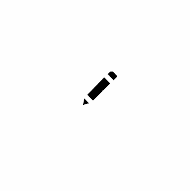
And when you press TAB it turns into the crosshair which indicates you are in line drawing mode.
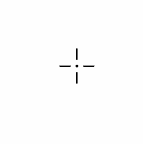
So the documentation is correct. The sketch cursor can be this or that depending on the mode.
-
thanks for mentioned it.
but i know that allready from @b77 gif-ani exampleand if you look at my videos
take this one herethere is no such indicator, and also the line drawing mode
does not work on window or i miss a setting in Preferences
-
@Subpath A shortcoming of Recordit is that it displays a pointer instead of the tool icon/indicator
when recording the screen, so even with the recording it is a bit difficult to know what happens there
on Windows. That's why I used Gifox for the recorded GIF above.But now you explained that indeed the crosshairs cursor doesn't show up.

Remains for the developer to test on Windows.
-
i use very often "ScreenToGif" to record my gif Animation
and use then Recordit to record that and publish it here,
(because Recordit refuse sometimes to upload the Anim)
so something like what you mentioned would not be the case i guessbut any way its not the record software problem
i think i can believe my eyes
seems there is a problem with VS on Windows with switching
to straight line mode.
Because we should not forget i get no straight lines
regardless of the pointer
-
A little off topic, but the reason I don't like those screen recorders is because they don't scale. If you have a big screen, it won't fit into a 13" laptop screen and have to scroll left/right/up/down sometimes to see what people are doing.
-
@pentool said in Expanding the options for the Path Sketch Tool:
A little off topic, but the reason I don't like those screen recorders is because they don't scale. If you have a big screen, it won't fit into a 13" laptop screen and have to scroll left/right/up/down sometimes to see what people are doing.
Yes, your right a youtube video could be a better choice if you need
a full screen record. But often you need just a little area and its fast
and it get the job done.
(ScreenToGif is a 170 kB Tool )
)On window you could scale the contend of a browser a bit via Control Key
and the scroll wheel.