Labels do not appear to be different now for compound groups
-
@VectorStyler said in update 1.1.100:
Show composited groups with a special label in the layers panel.
Am I missing the label? I have an example of a compound grouping and a singular object, but both leayer labels look the same in build 100.
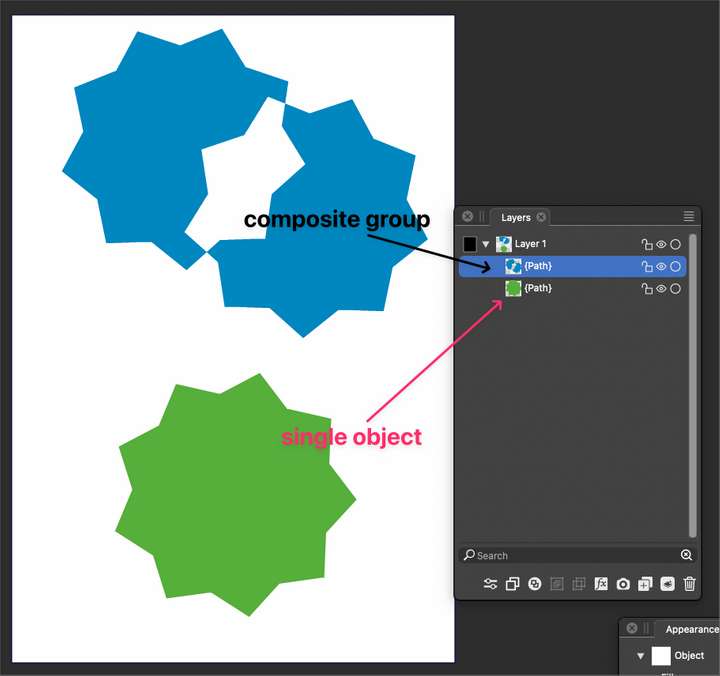
Even if I group two compound paths that are each grouped, I get a standard "group" label
-
I get the word "{Composite}" in the Layers panel.
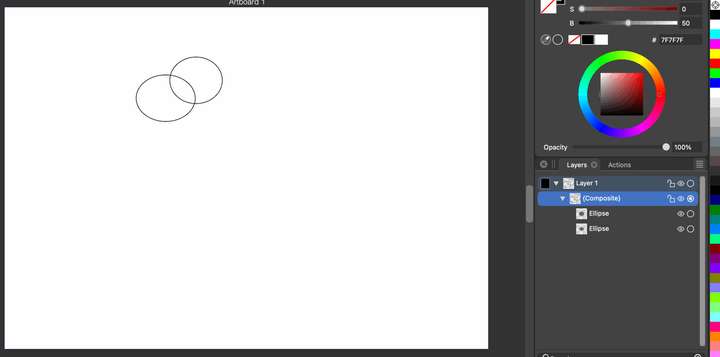
Select 2 objects > Object > Composite Shape > Compound
-
@pentool ok I figured out the issue. If I use the Object > Composite Shape > Combine, I get the intended result. If I use the shortcut for the same thing, command-8, it makes a compound shape but does not register it as such in the layer panel
-
@Boldline Command-8 triggers the "destructive" Combine operation (Object > Combine Path > Combine)
which results in a path, not the composite operation which lets you move/edit the objects inside the
composite object with the third mode of the Select/Transform tool.Btw, Option-clicking any of the Combine buttons in the context panel triggers the non-destructive
Boolean operation instead.