"New from Clipboard" does not retain original file's document settings
-
I don't know if it's always been this way, but when I make a copy of a selection from a VS file and then use the "New from Clipboard" option, the relevant document settings do not transfer over along with the selection.
Here is the original art along with the document settings:
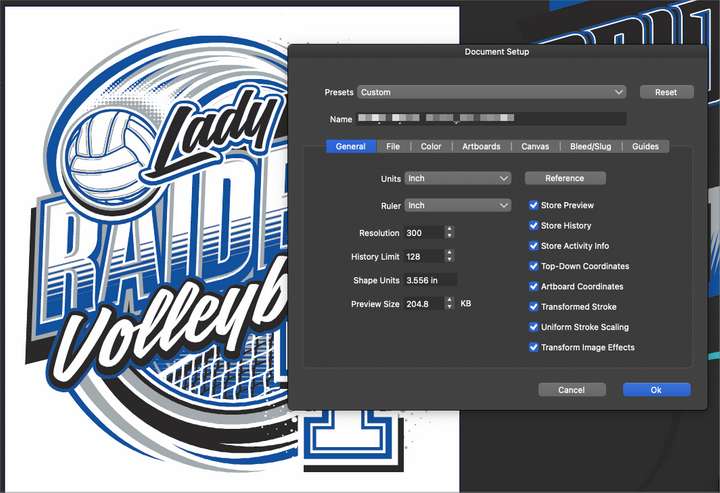
Here is the "new from Clipboard" result:
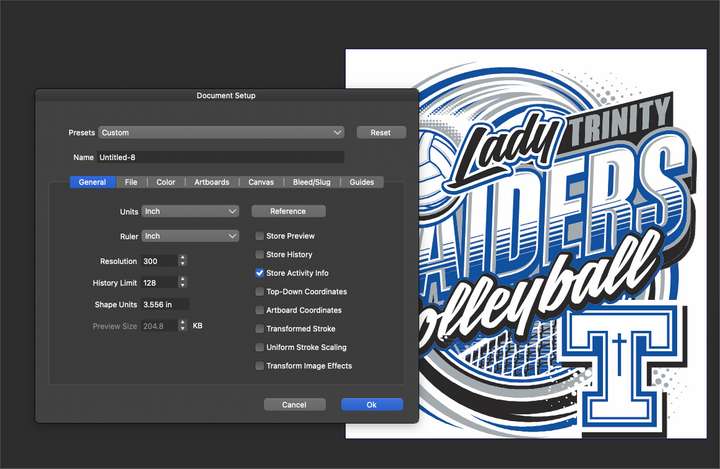
-
Oh yeah, that's completely messed up.
- In New Document Setup define both the canvas and artboard to be 1000 x 1000 pixels.
- Click OK to create the new document.
- You still have to go into the Canvas & Artboard Panel to double check and adjust the canvas and artboard size to be 1000 x 1000 (because it's not).
- Draw a 300 x 300 circle on the artboard and copy it.
- Select File > New From Clipboard.
- When you check the canvas size in the Canvas & Artboard Panel it will have the "Default Size" checkbox checked, which should be 1000 x 1000 but it's clear from the vertical scrollbar size that it's not. Too bad you can't actually check anywhere (or at least not that I know of) what is the actual size of the current canvas.
- But the artboard size will be some randomly generated number. In this case 452.2 px x 810.1 px. Have no clue where that came from.
-
@pentool said in "New from Clipboard" does not retain original file's document settings:
But the artboard size will be some randomly generated number. In this case 452.2 px x 810.1 px. Have no clue where that came from.
The artboard size will be the size of the pasted artwork.
-
The pasted artwork size was 300 x 300. Not 452.2 x 810.1