Stroke Width tool not working?
-
Is anyone else having problems with the stroke width tool in build 93? It won't work at all for me now. I cannot get it to do anything.
I tried quitting and restarting VS
-
UPDATE: Its just not working correctly for me with these strokes. THe path pulsates some as I attempt to pull the path width handles
I attached the file to this post : 0_1690037540267_stroke width issue.vstyler
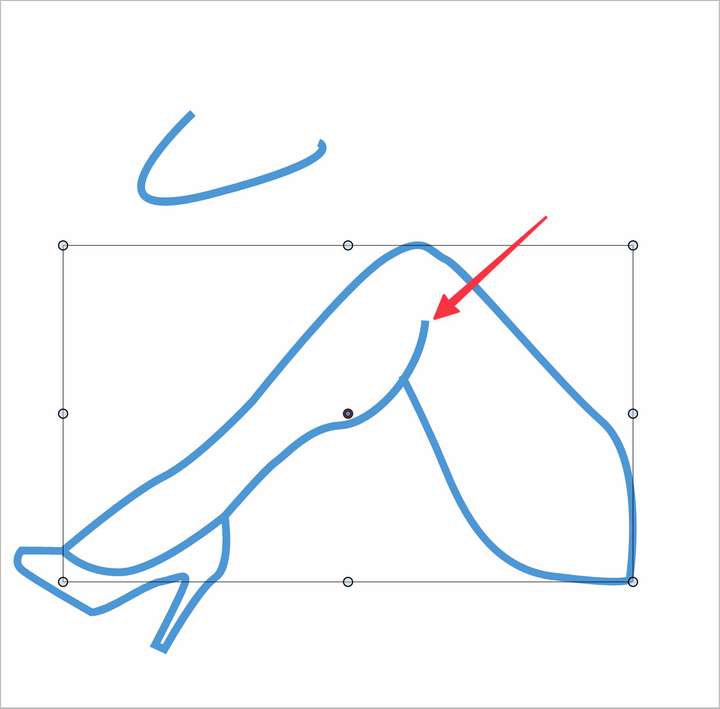
-
according to my tries and observations
VS stroke width tool has problems when zooming in close
resp. with small objects (where you need zooming in of course)so it might help to temporarily upscale your object
-
seems to be a catch range problem
with small objects and deep close zoominganother alternativ are via the
Stroke Width Panel Menu >Edit Profil
-
@Boldline Seems to be sensitive to zoom level. I added this to the backlog as a bug.
It works here at around 300% zoom level.