Addition copies of spot color being added to palette
-
I'm using build 91 but still running into a duplication problem when pasting something that has a spot color into a new file that has the same custom palette where that spot color already exists.
So in this case, referencing the image pasted below in this post, I pasted text into a new file that was previously created in another file using a spot color that is shared in both custom palettes. The text I pasted was pantone 2767. (#1) After pasting, it made a new spot color of the same name (pantone 2767) as if it were a different color. I have arrows pointed at the old and new "pantone 2767" (#2) The only import setting I have for the palette is "register by similarity" . I also noticed the palette bar recognizes the same color in it's palette set (it's the same palette file as the one used in the palette panel) (#3)
This same thing has happened in other files in build 91 where I've pasted from other sources.
I attached the file to this post:
0_1688079038697_extra spot color added issue.vstyler
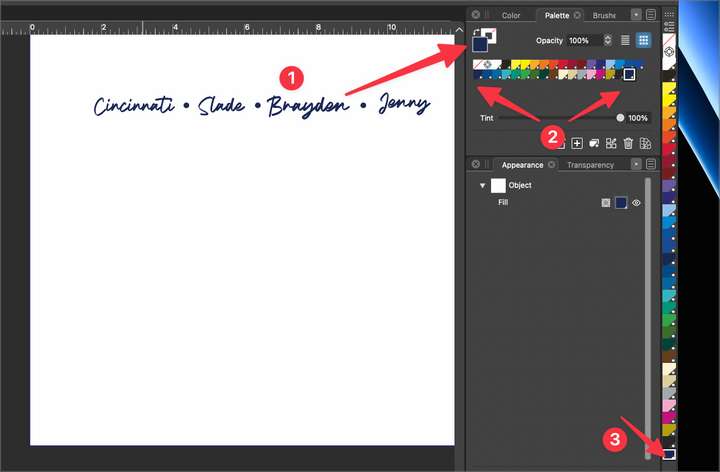
-
@Boldline Do these colors have a different name?
I will try to fix this issue ASAP.
-
They are both labeled the same name and their information seems to be the same in both color info panels when double clicked upon. I attached both images to this post.
Also, I had uploaded the file to the first post in this thread if you wanted to open it and check anything
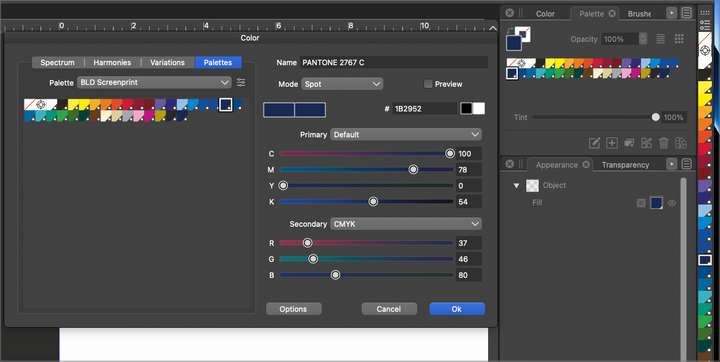
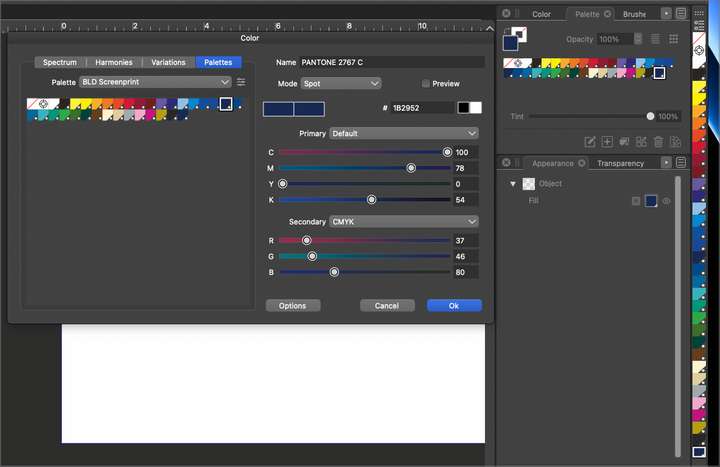
-
@Boldline I will try to fix this for the next build.
-
@VectorStyler if you need anything from me, let me know