Shift + Nudge Broken?
-
@b77 said in Shift + Nudge Broken?:
@Igull It works here.
Is 'Nudge by Keyboard' in Preferences/Settings > Adjustments set to 0.1 mm?Yes
The units are set to mm in Document Setup, to avoid any confusion?
Yes

TBH, I really never change any of my settings - I DO keep copies of the prefs/workspaces etc every time I move to a new version, so I can rollback if needed.
Neil
-
@Igull If the keyboard shortcuts were customized (for anything else), then this might be the reason for the Shift+nudge not working.
The internal identifier of the action was changed.Edit the keyboard shortcut and assign again the actions to the Shift+arrow keys.
-
@VectorStyler said in Shift + Nudge Broken?:
@Igull If the keyboard shortcuts were customized (for anything else), then this might be the reason for the Shift+nudge not working.
The internal identifier of the action was changed.Edit the keyboard shortcut and assign again the actions to the Shift+arrow keys.
I've never had to do this - even from the start of VS andI've never re-assigned the command to anything else (I wouldn't want to)? I assume that these commands are built-in initially ?
I've attached an image of what I have - I'm assuming there's an issue with the 'unknown command' (shift up/down etc) not being recognised.
The trouble is, there doesn't seem to be an option for 'move more' ie increasing the nudge distance when hitting shift + ???
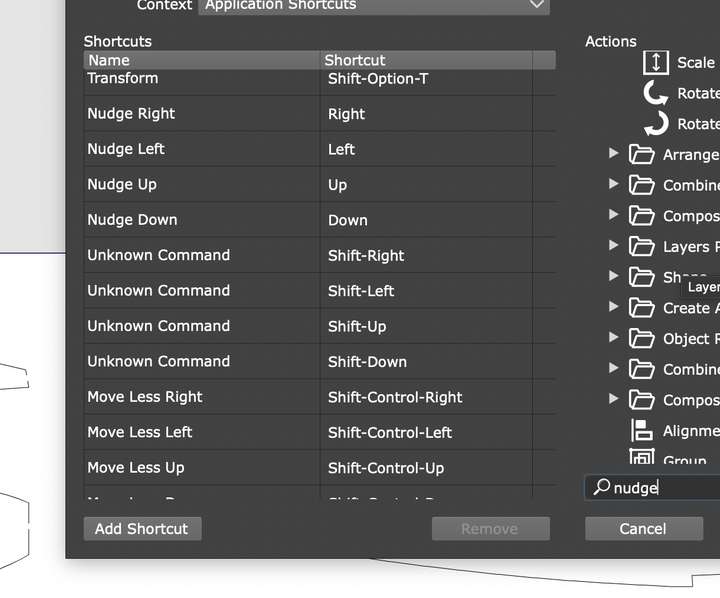
Neil
-
@Igull One thing to do is to reset the workspace in the app menu.
-
@VectorStyler said in Shift + Nudge Broken?:
@Igull One thing to do is to reset the workspace in the app menu.
Yes, that cures it but completely screws up my carefully prepared workspace

I have all my workspaces saved, but even after loading any of them, the issue is still there now.
The command is 'nudge more right' (left/up/down), but these commands don't seem to be available in the command set now ??
I'm assuming that's where the issue is because if you remove the four 'nudge more' commands, you can't find them in the right hand panel anywhere to replace them ??
Neil
-
@VectorStyler said in Shift + Nudge Broken?:
@Igull One thing to do is to reset the workspace in the app menu.
There's more, reloading any previously saved workspaces doesn't work either, after resetting the workspace, none (most) of my saved settings are gone `:-(
Neil
-
@Igull I will open a bug on this one. Will try to get it fixed in the next build.
-
Is the loading of workspaces going to fix the loading of the custom workspaces (and icons) here?
https://www.vectorstyler.com/forum/topic/3131/a-set-of-new-icons-for-the-context-panel
-
@b77 said in Shift + Nudge Broken?:
Is the loading of workspaces going to fix the loading of the custom workspaces (and icons) here?
It may restore to default. But it will not fix the reported issues.
-
@VectorStyler said in Shift + Nudge Broken?:
@Igull I will open a bug on this one. Will try to get it fixed in the next build.

Neil