Stroke Width seems to get stuck at times
-
I feel much better about using the stroke width tool, especially since I learned I did not need to literally touch the node or node handle end to get it to adjust. Just getting close to it changes the cursor secondary icon and that works well for me.
I occasionally run into an issue where when the stroke is adjusted to be almost zero and then it seems impossible to dig out the handles or get the symbol with the cursor to appear so I can pull it out easily.
0_1686597961245_stroke width hairline issue.vstyler Here is the file I made with the issue if you want to try it
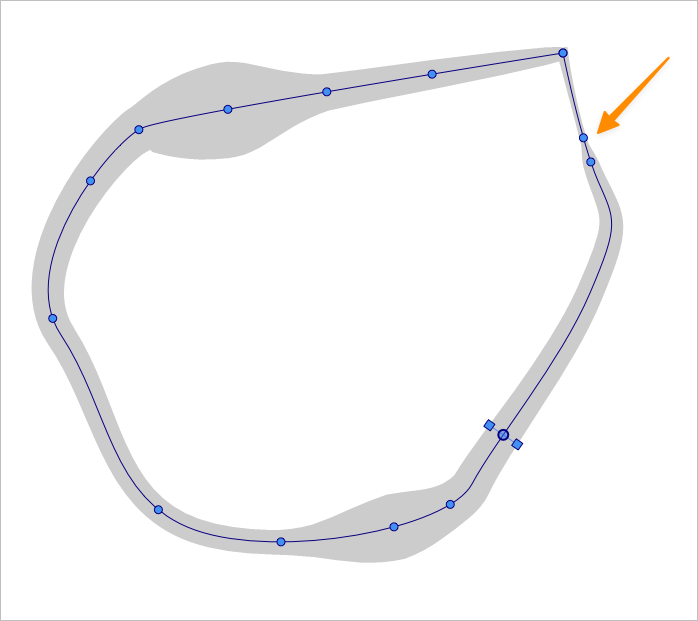
-
@Boldline Just move the mouse a bit away from the blue dot until the mouse shows an arrow with a line, then click and drag out.
-
seems that the region in which the indicator appears varies,
depending on which side you try
-
I have noticed that with thin strokes, once you manage to form a knot it is impossible to stretch because the handles overlap and you have to try to move to both sides because you don't know which one you have grabbed.
Maybe reduce the size of the centre node relative to the handles? Or add some offset for the side ones/change their shape.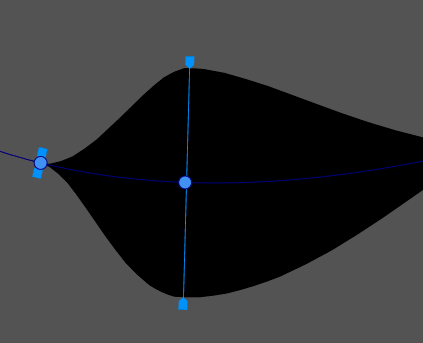
-
good point
I think if someone would set a new width node and the node
would look the same as in your picture here.
Then it would be a bit easier to use the node handles from the beginning.
