Transform vs Shape Sizes Not Syncing
-
The size of artwork in the Transform panel is not matching with the one in the Shape panel. If I restore the preferences to default, the sizes will match. But as soon as I do the slightest of tweaks to the preferences the synchronization corrupts.
VectorStyler 1.1.086
See attached image.
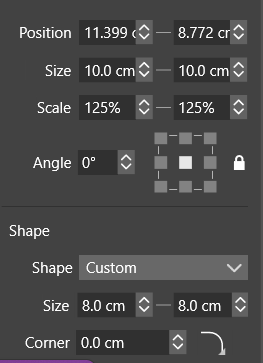
-
@William-Kansepa These sizes have different meaning.
The Shape size is before all nondestructive transformation / effects. The size in the Transform panel is the size of the object (after transforms / effects).This can be a bit confusing, but showing the transformed size in the Shape panel might result in other problems.
-
@VectorStyler said in Transform vs Shape Sizes Not Syncing:
@William-Kansepa These sizes have different meaning.
The Shape size is before all nondestructive transformation / effects. The size in the Transform panel is the size of the object (after transforms / effects).
This can be a bit confusing, but showing the transformed size in the Shape panel might result in other problems.@VectorStyler Thank you.
Indeed, I am confused. I guess I will have to relearn the difference between the two panels.