Pen tool has stopped working
-
So interestingly, if I open the messed up file, I cannot make new pen strokes and nodes. If I then go over to an open file where I have an active path from earlier on, I cannot click and make a new path, but I can click on the existing path and continue it like normal. If I click off and then try to make a new path entirely, it goes back to how it was before where it will not let me create a node or path at all
-
@b77 said in Pen tool has stopped working:
If I select any of the path objects from the Layers panel, nothing gets
selected on the artboard.In that same file, if I select all on the artboard, this is the result I get:
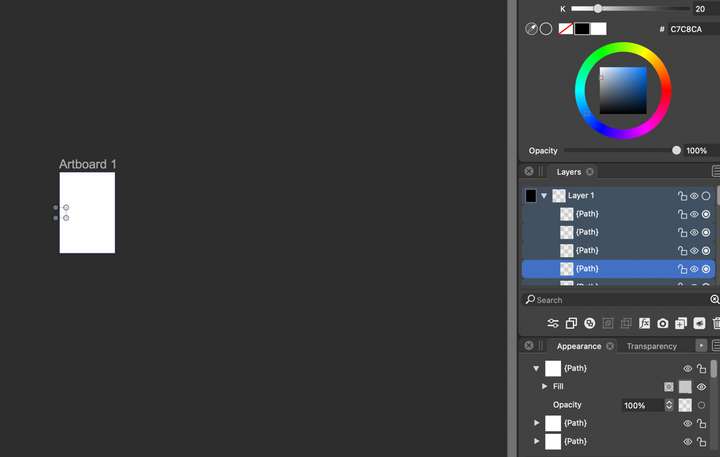
-
I don't know if it's related, but each time I switch between open tabs now, the art board gets pulled to a new location temporarily
https://recordit.co/iA2txFuiUi
-
@Boldline Maybe restarting the app is needed?
-
@b77 I tried restarting VS, refreshing VS and then also restarting the entire computer and nothing has worked. I reset the workspace back to default and it still did not work, but when I deleted the strange rectangle invisible shape, I was able to use the pen tool again
-
@Boldline It's Bermuda's T̶r̶i̶a̶n̶g̶l̶e̶ Square.

-
@b77 it was totally odd and crazy, that’s for sure!
-
@Boldline The small (single) nodes cannot be scaled (there is no size).
And if they are selected, it seems that the Pen tool indeed is not working.
Try without having them selected, or remove these small nodes from the Layers panel.
I will try to figure out what happens with the Pen tool when these are selected.
-
My pen tool stopped also with the same a small invisible rectangle.
-
@Ayo I'm glad I'm not the only one! I think based on the post in this thread, @VectorStyler said he was able to replicate it and would try to get to the bottom of it. I'm not sure where it came from but I'll be very glad when it's fixed and gone
-
@Ayo said in Pen tool has stopped working:
My pen tool stopped also with the same a small invisible rectangle.
The problem was replicated here also. If those small points are selected then the Pen tool cannot extend them.
Delete those objects, or start without a selection when using the Pen tool.The fix will be in the next build.
-
@VectorStyler I've upgraded to build 87 but I'm still having issues with the pen tool not working and creating a small invisible rectangle. It worked for a short time and then reverted back to the issue. Deleting the invisible square does not fix the problem.
Sometimes I can use the pencil tool to start a stroke and then switch to the pen tool to continue it.Sometimes as I am using the pen tool, I'm getting a small indicator circle at the bottom left corner of the artboard that goes away.
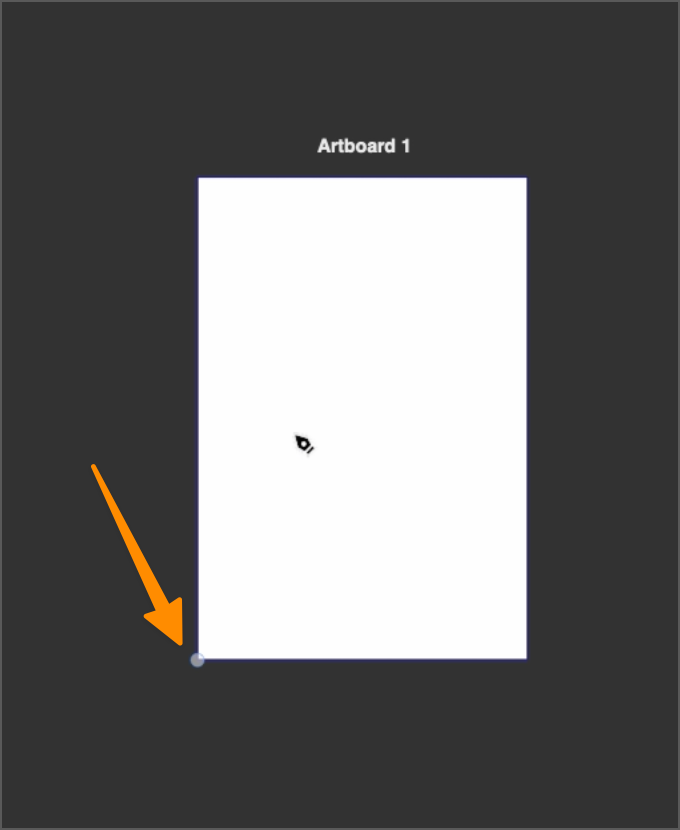
-
I sent you the test file I just made as well as the settings/workspace files.
Using the file I sent, I was noticing the invisible boxes show up in the layers panel.
I can select them using the layers panel and some of them, I can scale.
-
@VectorStyler ok so deleting the existing settings/workspace files (the ones I emailed you already) fixes the problem with the pen tool here. If anything changes with this, I will let you know