3D Help
-
I made a test with .SVG files, to create a single Shape SVG
from an SVG with grouped shapes.
By manually copying Text from the xml contend between them.
(which could be also done by a script)
.
.
For this I created one Shape in VS and exported it
as .SVG to get a file with only one object.I manually then replaced the <path ..... id=""/> Part
( which holds the Information for the Shape)
with a Shape Part from a .SVG with grouped Shapes.Worked so far except for the fact that the Shape
is placed next to the artboard.SVG contend with grouped shapes

.
.
The SVG File with only one shape

.
.
The Shape above replaced with this Circle Shape from the grouped SVG File
(only using copy and paste parts from the SVG (xml Text))
its placed beside the Artboard, but it works
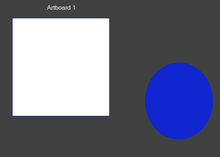
-
Actually, if you save it as a PDF instead of an SVG you can do this sort of thing in Art Text (https://text.design/art-text/).
-
Have you ever thought about a script that parses your SVG file and then creates individual
object SVG files from them?I hadn't, but that could certainly be an option to at least produce individual part files. It would be a lot simpler if something like Tinkercad would just import the SVG and be able to manipulate the parts individually

Thanks
Neil
-
-
Actually, if you save it as a PDF instead of an SVG you can do this sort of thing in Art Text (https://text.design/art-text/).
Mmmm, I bought Amadine from BeLight before I found VS - and really quite liked it - albeit a bit lightweight in the features department. I've just downloaded the trial version of their Art Text (supposedly full-featured), but I don't see any way to import a PDF - or anything else for that matter ?? You can certainly create 3D text extrusions and can do some rough vector drawing within, but importing or opening other file formats seems to be missing ??
Thanks
Neil
-
Actually, if you save it as a PDF instead of an SVG you can do this sort of thing in Art Text (https://text.design/art-text/).
could you then extrude shapes from that PDF
in Art Text ?I also thought about "Art Text 4" but I thought it could
only extrude Shapes and Letters from a .TTF font file.But there are online converters that can convert a
.SVG to a .TTF file -
've just downloaded the trial version of their Art Text (supposedly full-featured), but I don't see any way to import a PDF - or anything else for that matter
I think the way to go with "Art Text" is to convert your .SVG File
first to a .TTF File via an free Online ConverterI have Amadine on my iPad, love it

-
Another strange Solution
Yes, I suppose I could do that too, but I have a Fusion 360 and an Onshape licence which can do pretty much anything in 3D - I was just looking for an easy way out with a 'one trick pony':-)
Neil
Understandable

But its a bit harder for Mac User.
On PC there are a few more OptionsHere a Extrusion from Magix Graphics Designer
which also has such a Tool build in (PC only)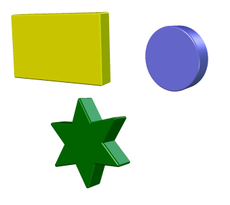
-
-
This is not directly related, but I've been giving thought over time to how to best create the 3D wrap around look with a vector path. I was thinking of it in terms of a dedicated shape like the existing oval and rectangle shapes, but now I'm thinking the best way to create those will be when basic 3D extrude is (hopefully) added to VS

-
-
In Corel you could take any Form/ Shape
(even grouped) and extrude it
in Magix Graphics Designer tooThe result in Magix is only a Bitmap
but it has more lightning, beveling optionsIn Corel it stay as a Vector Object where you could
break apart the parts and reuse them as vector objects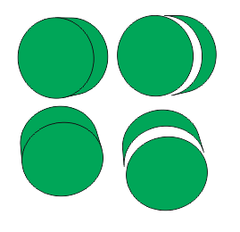
-
@Igull not sure about the demo version, but I have a paid license of Art Text 4, and I can just drag a PDF exported from VS into the Art Text window and it loads it as a 2D shape.
I can then right-click and convert to 3D after which an option to set the extrusion depth becomes available in the properties area on the right.
-
@Igull not sure about the demo version, but I have a paid license of Art Text 4, and I can just drag a PDF exported from VS into the Art Text window and it loads it as a 2D shape.
I can then right-click and convert to 3D after which an option to set the extrusion depth becomes available in the properties area on the right.
Mmm, tried a number of PDFs all of which dragged across, but didn't show on the artboard (or only showed the bounding box - and you couldn't right click to create 3d)- seems extremely slow and very unstable (tried it on an M2 this afternoon - a bit faster, but same results) - may be something to do with the demo version. But all it has is a TRIAL watermark, everything else is supposed to work according to the info. It's probably fine for doing text and minimal 3D objects I think - might be too much heavy lifting to move all my bits around.
Thanks for the info, I'll keep the trial, might find other uses for it !
Neil