The imported SVG file is cluttered with unnecessary curves
-
This situation happens to me from time to time, mostly when pasting some curves from Illustrator.
This time I wanted to use the Porsche logo and it made a terrible mess. It's impossible to remove these extra curves without damaging the design. Is there any solution for situations like this?
VS
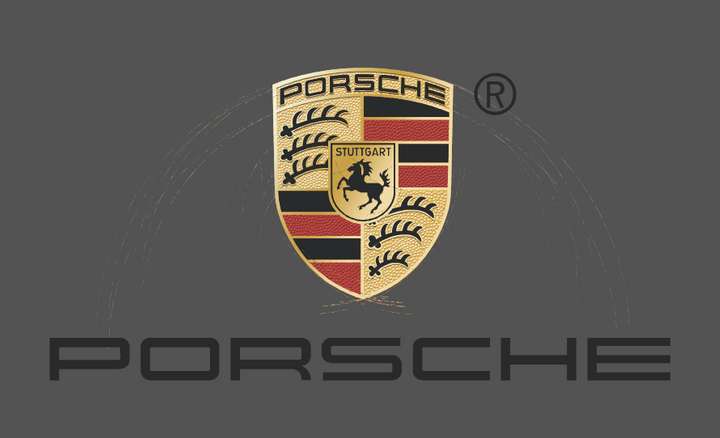
AI
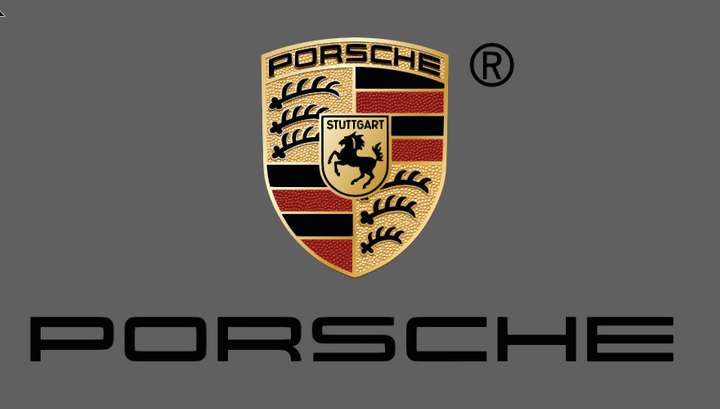
Link to original file.
https://upload.wikimedia.org/wikipedia/en/8/8c/Porsche_logo.svg
-
@encart Added this to the backlog.
-
open the SVG in Inkscape where fine
and import it in Affinity Designer 1 tooImporting the SVG in Corel Draw 2020 was really a mess
Here Screenshots how it looks in VS.
After i import the SVG in Affinity Designer 1
which have a clean Result. Then i export
this Result as a SVG and import it in VS
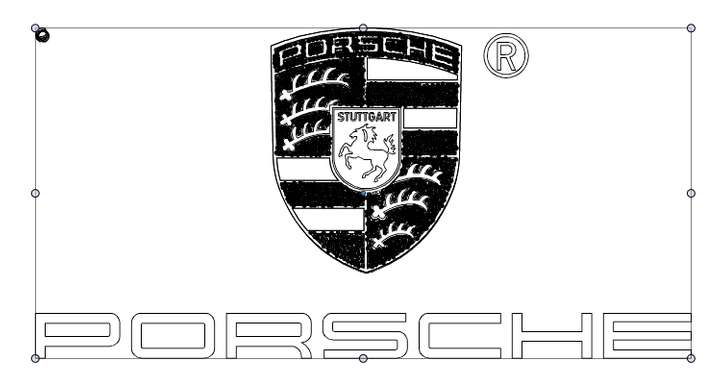
-
@Subpath This issue should be fixed in build 1.1.080
-
Yes, the problem does not occur. Thank you