3 colour-related bugs
-
I have encountered a few problems with the colours.
- The colours selected from the palette are not applied correctly to the object.
The problem only affects objects in the project. In the rest of the interface, they are displayed correctly. - When using the colour picker, the fill colour preview refresh does not work.
- Ability to highlight multiple colours in the Color Bar by holding Shift.
- The colours selected from the palette are not applied correctly to the object.
-
@encart Regarding Issue 1: Can you confirm the color mode of the document is not CMYK?
If it's CMYK, using the RGB sliders and color wheel to pick/adjust a color will result in duller colors and pale black because of the more limited color space.
Changing the color mode can be done from File > Document Setup.
-
@b77 Yes, before I wrote the post I tried to solve it myself. I set the Default RGB.
-
@encart said in 3 colour-related bugs:
The colours selected from the palette are not applied correctly to the object.
In the Styles -> Color Settings (and Document Colors), there are some global / document color profile choices.
What is selected here.Also: on Windows, by default the document display may use some color profile.
-
@encart said in 3 colour-related bugs:
When using the colour picker, the fill colour preview refresh does not work.
Cannot replicate (2), tried on both Mac and Windows. What tool is used?
-
@VectorStyler
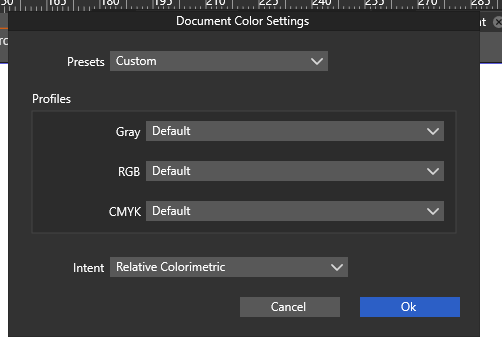
Changing profiles does not trigger any change.
In addition, I had the problem to restore the default settings. They would not save. I tried several times.
-
@encart The document view is displayed using the color profile selected in Windows for the monitor.
I will add a display option to enable/disable this (it is enabled now).One thing to try until then is to find the Windows color calibration options for the monitor and try changing that.
-
Unfortunately, I still haven't managed to solve the problem with the faded colours. I have tried various settings. In the meantime I have updated the system to windows 11, but it has no effect.
I don't remember if I sent you the files? I have projects created with a version older than 1.068 and when opened display the colours correctly, but when copied to a new file they lose the colours.
It would appear that this is not a problem with my hardware?
-
@encart I will reopen this issue in the backlog.
-
@encart Send me an example file with the color issues. I will try to replicate it here.