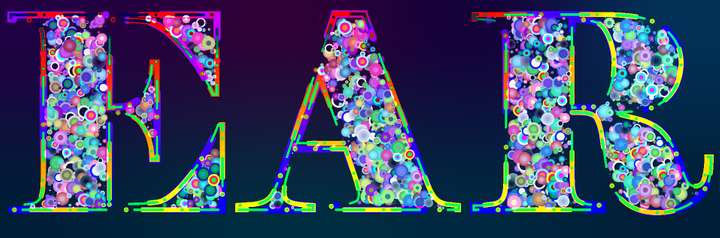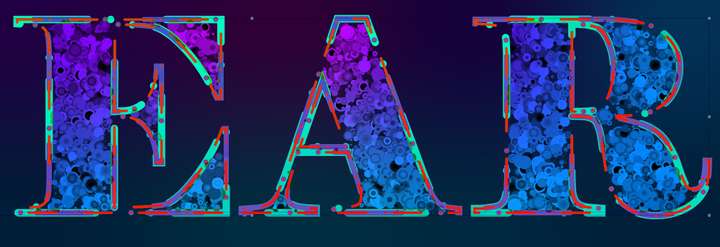WIP - Testing Blending: not yet a tutorial but soon for beginners
-
@VectorStyler I've sent the file.
-
@Pat
i love the wave like look

-
It's been a long time since I've been back in this thread...
Very easy to get even if not what I wanted, but I found this interesting.
Using the “Repeater” function in two different objects and various renderings by changing the coloured background and transparency of the “containers”, etc.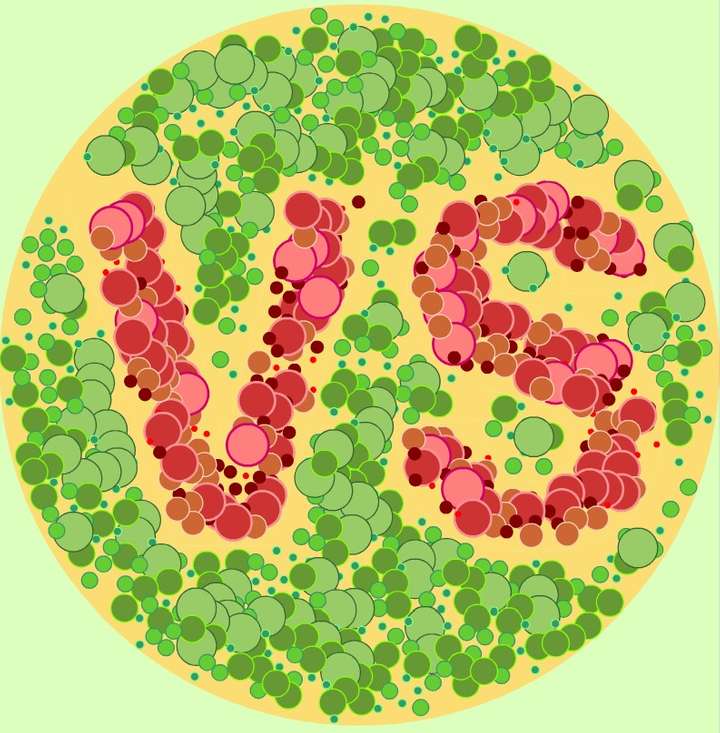
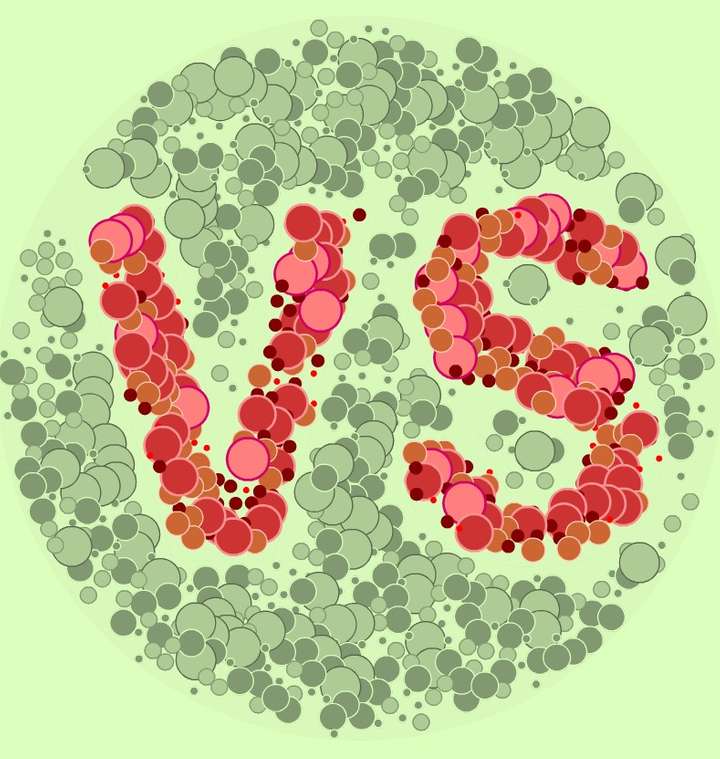
-
@Pat
and the ideas are still bubbling up
I know it will never stop, like the water geysers
in Yellowstone
-
@Subpath Thanks
 . Well, I wish I had more ideas and more time to experiment and implement VS in my work(flow).
. Well, I wish I had more ideas and more time to experiment and implement VS in my work(flow).
-
@VectorStyler VS 1.2.027 & no issue anymore with my file. I could change any symbol without affecting the arrangement of others... the use of the Repeater feature (VS acronym of course)


-
Well, I've tried to get a fully editable design for the Repeater features (two here) made with symbols and for the text, but I can't find a way to do it

I have to confess that I got a bit lost in all the testing I did. I was convinced that text remained editable after a Boolean operation like in AD but didn't succeed in VS...I'll stop here, even though there's still room for improvement, just for the fun to use the Repeater feature with symbols:
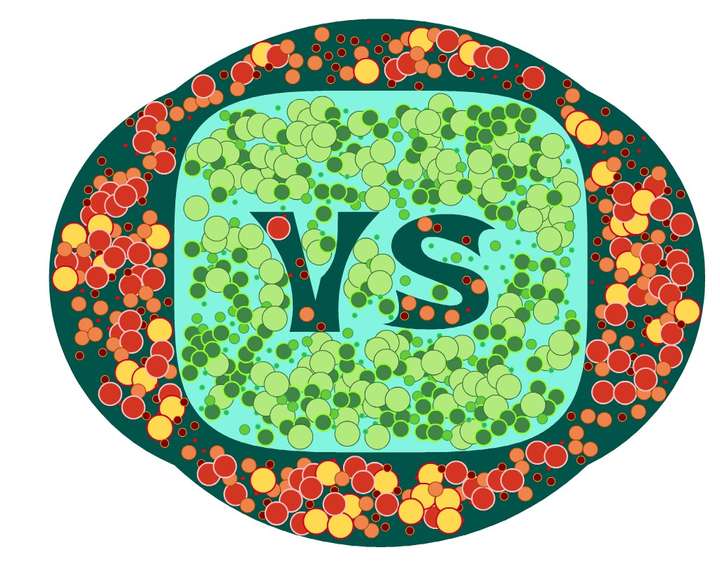
-
@Pat
Nice,
looks like a title for the great upcoming VectorStyler TV show
I'm looking forward to it
-
WIP ! I'd like to make an axonometric "3D" project and I'm in the process of testing the possibilities of VS. It would be a bit long to explain the steps but in itself nothing very complicated.
The software does slow down a bit but I think that's due to the calculation time for rendering (several artboards, some image and shape effects, blending, different colours to strokes and fills...). Infinite possibilities by changing a single parameter.
-
@Pat
nice,
i like the transparent, glass-like effect in the middle
-
@Subpath Thanks. I'll come back on this one later.
-
I wanted to achieve a realistic neon effect (not just a blur effect applied to a coloured line), for editable text. I achieved this effect by copy-pasting the text outlines (no fill), applying brushes and transparency to the shapes on a dark background (gradient). It's not too successful but I like the overall effect with the Repeater function on each of the shapes (of course, the text in this case is not editable):

-
@Pat
looks not that bad too me
how about a make the reflection Light
on the wall more soft/blurry
(only the letter contour)
-
@Subpath Thanks
 but there is still room for improvement. I did apply blur shape effect on two outilles. I need to start differently for this neon effect.
but there is still room for improvement. I did apply blur shape effect on two outilles. I need to start differently for this neon effect.
-
I wanted to create a complex design with multiple shapes and objects, but I've reached the limit of VS usability in terms of fluidity.
I could have obtained this with the Blend feature but I tested the Envelope option to obtain the first shape and then a transformation with clones for the general organisation.There are a lot of curves and therefore (just guessing) a lot of calculations and unfortunately VS lags too much to continue with this type of graphic.
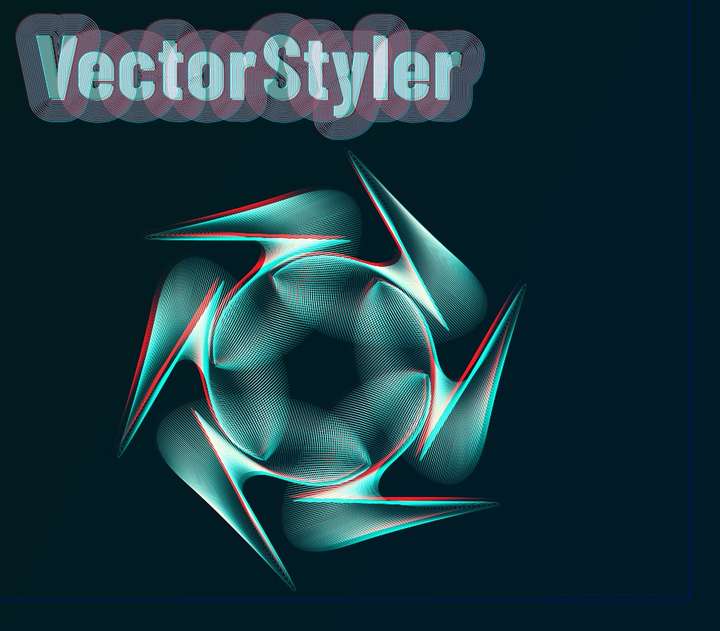
-
Tested the Envelope feature, transforming objects into clones, by varying the shapes and colours. The possibilities are endless; in just a few seconds, various designs can be produced... An alternative to other approaches (e.g. blending)...
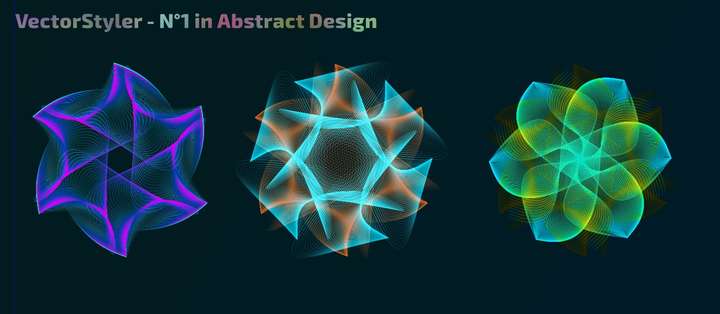
-
Just one last screenshot
 once the reference object is created, the rest only takes a few minutes, by varying the positions of the nodes(/handles)... this could be the starting point for various designs... have fun testing all this
once the reference object is created, the rest only takes a few minutes, by varying the positions of the nodes(/handles)... this could be the starting point for various designs... have fun testing all this 
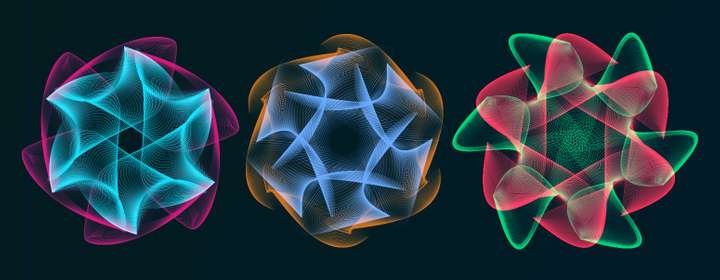
-
It's just experimenting with certain features and combining them & it's not what I had in mind but I think it's interesting.
Everything is editable and easy to get although VS gets slow probably due to the high number of objects. I started using different strokes with dashes (repeated 3x here with different dashes) and then used the “Repeater” feature to multiply an object/symbol.
Note: I didn't try changing the symbol.
-
@B-Vs-V ,
great combination.
Would recommend posting a larger image with only two or three letters.
Because one could admire the pattern a little bit more.
-
@Subpath Thank you
 clicking on the image enlarges it.
clicking on the image enlarges it.Here some close up with different settings, very easy to change the overall appearance: