Three-finger drag, tap-to-click unreliable (macOS)
-
@tudor So these are the settings in System Prefs?
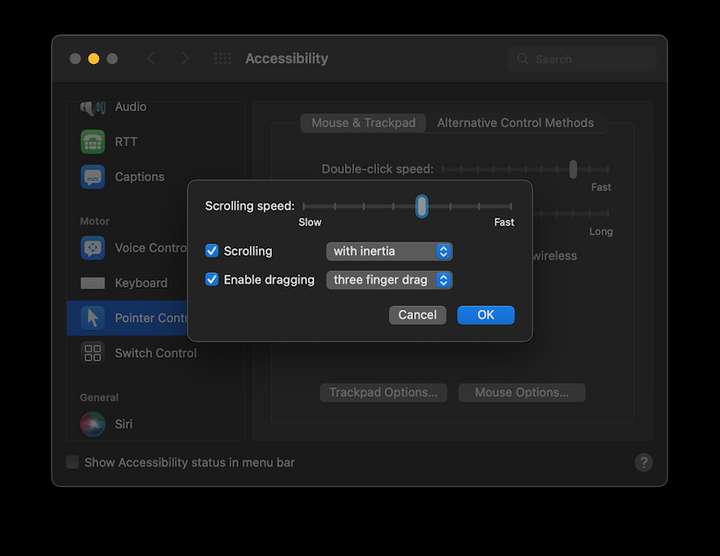
-
Yes, that's correct. And on the Trackpad options, I have Tap-to-click enabled.
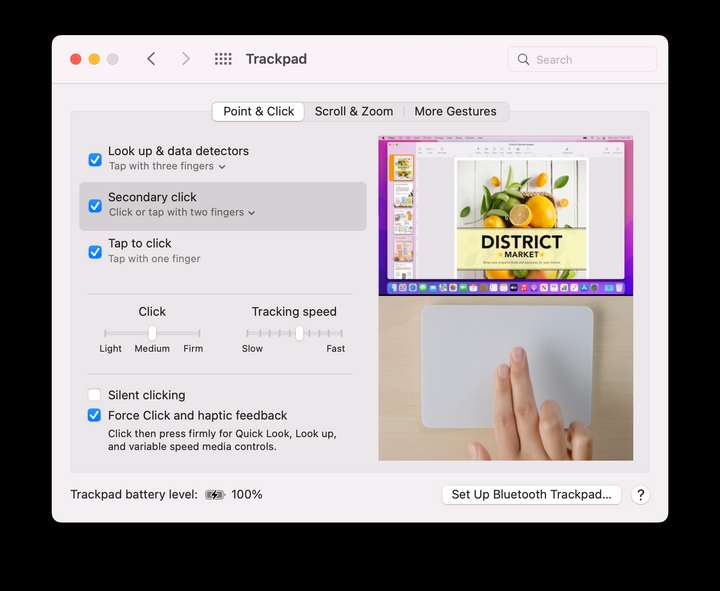
-
@tudor said in Three-finger drag, tap-to-click unreliable (macOS):
using three-finger drag to move things around, and I've noticed that Vectorstyler ignores that operation a lot.
Hi, and welcome to VectorStyler.
I just did a quick test on an Intel Mac with external Magic Trackpad and it seems to be working.
I will test on the M1 also and try to replicate the issue.Meanwhile, this could be related to some specific example. If you could make a short video of what you are trying to move with the three finger drag, it might help replicating it.
-
@VectorStyler same issue on an Intel Mac mini. I made a screen recording:
https://www.dropbox.com/s/kofqz9zm0vzlgti/Screen Recording 2022-08-16 at 20.49.30.mov?dl=0
Two things to notice:
- I drag the shape without selecting it first.
- After each attempt to move that star, I tap-clicked once on the artboard to deselect the shape. Maybe that's the cause of the failed dragging attempts?
(I do this often when working, I guess it's a habit of mine to deselect everything by clicking on the artboard instead of Cmd-Shift-A.)
-
@tudor I can't replicate the issue here.
To make sure it's not some conflict with a Preferences setting, you could reset the app to defaults by holding down Command-Shift-Option when starting the app, and see if this fixes it.
But don't do this before saving the Prefs files:
- switch to the Finder
- click the 'Go' menu > Go to Folder…
- paste this: ~/Library/Application Support/NumericPath/VectorStyler1.0/vector/data/resources
- press Enter/Return.
- copy these two files (settings.xml and workspace.xml) somewhere else.
Then you can reset the app and see if the issue is solved.
If it's solved, send the .xml files to the developer's email (csraba at this domain).
-
@b77 I reset the app, the issue is still present on both computers.
I did some more testing, it looks like disabling tap-to-click solves the problem. Of course now I have to press-click on the trackpad, which is something I want to avoid. Tap-to-click is one of the best feature of the trackpads.
There was a system-wide bug with tap-to-click not registering, which appeared in macOS 12 beta 9 and was fixed by Apple in macOS 12.3 (if I remember well). I guess there are still remnants of that bug affecting Vectorstyler somehow (I don't have this issue in other apps).
-
@tudor said in Three-finger drag, tap-to-click unreliable (macOS):
Vectorstyler ignores that operation a lot
I tried to replicate this on a MacMini with Big Sur using an external Magic Trackpad, but it seems to be working here.
I tried both single tap for selection, and three finger tap for pick and drag objects around. Both are working at every attempt.If there is more info on how to replicate this, or if there is a recording of missed taps/drags please let me know.
-
@VectorStyler said in Three-finger drag, tap-to-click unreliable (macOS):
I tried to replicate this on a MacMini with Big Sur
You should test it on Monterey. In Big Sur the trackpad worked perfectly. I'm willing to bet that Vectorstyler is somehow still affected by the tap-to-click bug Apple introduced in Monterey beta 9 and was presumably fixed in 12.3.
-
@tudor said in Three-finger drag, tap-to-click unreliable (macOS):
You should test it on Monterey
I will do so!
-
@VectorStyler I just tried it on an old Intel MacBook Pro with Big Sur and I can confirm that there are no issues with selecting and moving shapes with the trackpad.
-
@tudor Tested on a Monterey 12.5.1 (just updated). No success so far, I will keep looking for this issue.
-
@VectorStyler Try this:
- Both click-to-tap and three-finger-drag must be enabled.
- Never press on the trackpad, don't use the physical clicks.
- Draw one shape on an artboard, then deselect it.
- Try dragging that shape without selecting it first. Just hover the mouse over it without clicking or tapping, then start dragging with three fingers.
- Deselect the shape by tapping-to-click once on the artboard (again, don't press on the trackpad).
- Repeat the above steps several times: drag>deselect>drag>deselect>...
I have this habit of deselecting all objects by clicking on an empty spot on the artboard. When I do this in Monterey using tap-to-click, I suspect that some of my taps are not registered correctly in VS.
-
@tudor What is the Monterey version used?
-
@VectorStyler the latest one, 12.5.1, and the one before it.
-
@tudor With those exact steps it seems to be replicating. Every now and then a three finger drag is skipped.
Thank you for the precise description

I will try to fix this ASAP.
-
@tudor The three-finger tap issue on Monterey should be fixed in the new build 1.1.054
-
@VectorStyler wow, that was fast! Thank you so much!

-
@tudor Let me know if you still encounter the issue, or any other issue

-
@VectorStyler this morning I tested the new build on an Intel Mac mini and the bug was gone. Now I've just updated VS on an M1 Mac mini and the bug is still present

-
@tudor said in Three-finger drag, tap-to-click unreliable (macOS):
Now I've just updated VS on an M1 Mac mini and the bug is still present
I will keep the issue open. I assume that the M1 Mac Mini also runs Monterey 12.5.1