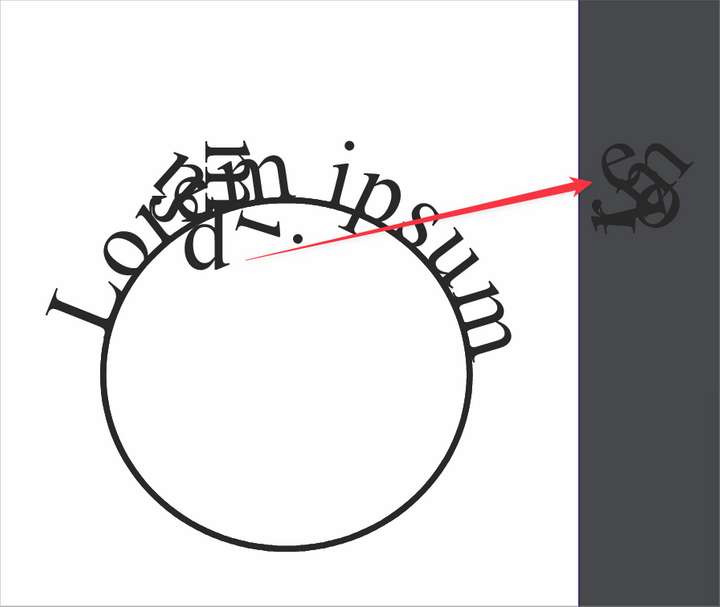Text on a path issues
-
I was looking into the new options for text on a path - having two on one path and ran into an unexpected error.
If I create a normal text on a path with an oval - it works fine. If I copy and paste that oval and text and paste it overtop itself and then try to move the text along the path using the text on a path tool, it refuses to budge. If I move the copied text and related path off to the side from being overtop, sometimes the original is gone (can be seen in this video) and other times it remains... If I move the text around enough, it goes off to the side and gets bunched up in a box of it's own making... you can see that in the screenshot below and in the videoHere is the VS file 0_1658235289218_text on path issue.vstyler
I tested this on the default preference settings and got the same issues.
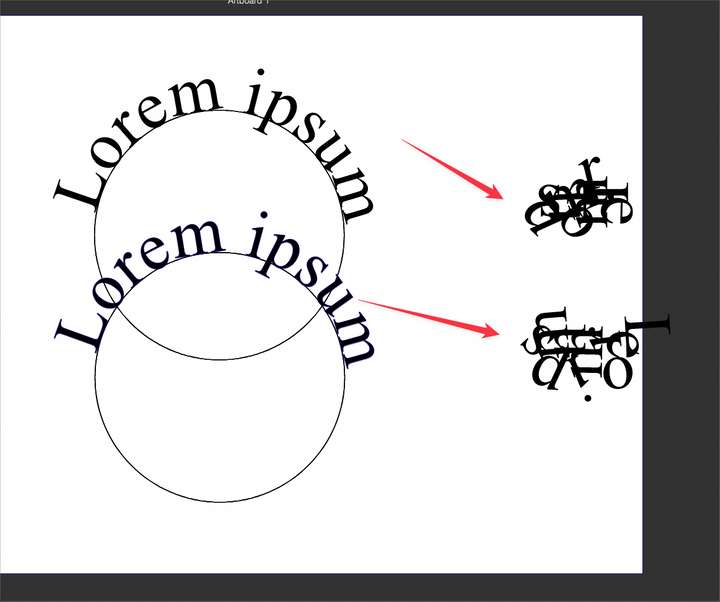
-
@Boldline When using the text on path tool to move a text along a path, select only the text (not the path).
-
@VectorStyler said in Text on a path issues:
@Boldline When using the text on path tool to move a text along a path, select only the text (not the path).
I'm pretty sure that was all I was doing, correct me if I'm wrong but I was clicking on the text itself and moving it - it moves correctly when I do it with one text on a path on screen, but when I tried the same thing with two text on a paths one over the top of the other, it wouldn't move at all
-
@Boldline Yes, but if the both the path and the text are selected, then clicking on the text will not deselect the path.
-
@VectorStyler said in Text on a path issues:
@Boldline Yes, but if the both the path and the text are selected, then clicking on the text will not deselect the path.
ok I tested it again and I understand now - the copied path and text are both still selected when I go to use the move text on path tool - if I deselect and then use that tool, the top text moves freely - thanks for your patience in explaining.
I'm still seeing that secondary issue however, where the text bunches up in a box off to the side like in the first example...is there a reason this is happening?