Draw tool sticky settings?
-
Is there a way of synchronising the pen pencil and brush tools so they draw with a selected brush without having to constantly keep selecting the brush every time you draw a path, ideally with a way to go back to the defaults for the particular tool - I was hoping there would be a sticky button somewhere that enables this, and maybe I've just missed it but spent the last 2 hours working on a t-shirt design and think I could have spent a fraction of the time if there was a sticky setting
-
dont know if i understand you right
Maybe this way here could be helpful to select Strokes/Brushes faster.
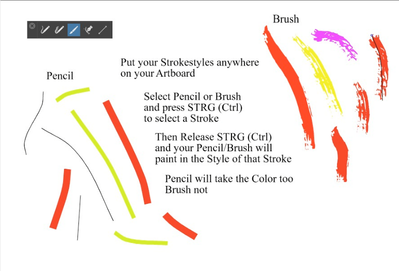
-
@Dazmondo said in Draw tool sticky settings?:
Is there a way of synchronising the pen pencil and brush tools so they draw with a selected brush without
No such option. But the brush tool should be able to paint with the current stroke options if that is selected in the Brushes panel.
-
@Dazmondo can you show a video example of your process? I'm trying to follow what you want it to do - same brush settings across all three drawing methods?
-
@Boldline said in Draw tool sticky settings?:
@Dazmondo can you show a video example of your process? I'm trying to follow what you want it to do - same brush settings across all three drawing methods?
Still not sure how to post a vid here?
It's for a pretty urgent screen print T-shirt design - and I've created a few brushes similar (but easier to manipulate, and use) to the some of the brushes I've created in Clip Studio Paint
Not sure but I think I may have solved it, at least for the Brush tool and only when I'm using a stylus to draw ---- just by clicking on the two entwined arrows icon at the bottom of the brushes panel is now allowing me to draw multiple strokes with the brush I want to use for the shading detail - although most of it is now done using the frustrating method of drawing a stroke then going through my brushes to select the required brush![alt text]
Heres a few screen grabs:
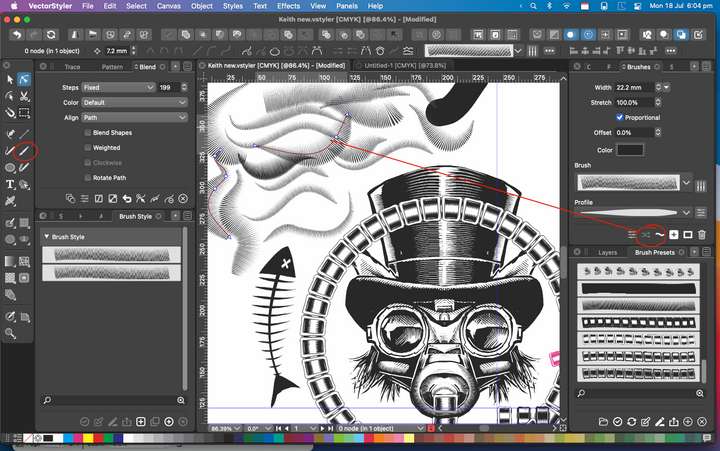
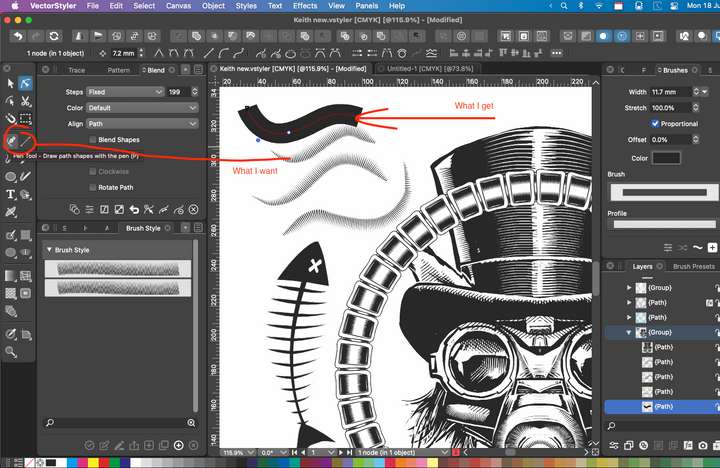
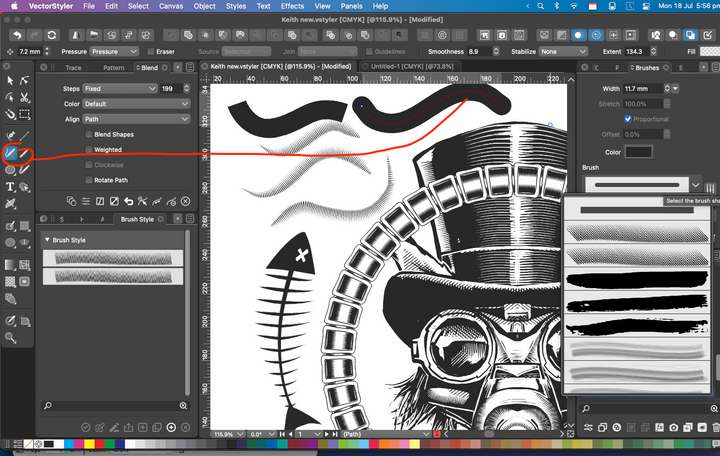 image url)
image url)
-
@Subpath said in Draw tool sticky settings?:
Maybe this way here could be helpful to select Strokes/Brushes faster.
Don't understand STRG ???
-
@Dazmondo 'Steuerung' means 'Control' in German:
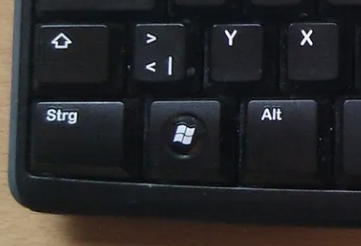
-
@Dazmondo said in Draw tool sticky settings?:
@Subpath said in Draw tool sticky settings?:
Maybe this way here could be helpful to select Strokes/Brushes faster.
Don't understand STRG ???
@b77 already wrote the answer.
STRG is German Keyboard Layout
STRG same as CTRL (PC) and Command on MacI mention Ctrl behind STRG also in my Picture above.
-
@Dazmondo said in Draw tool sticky settings?:
@Subpath said in Draw tool sticky settings?:
Maybe this way here could be helpful to select Strokes/Brushes faster.
Don't understand STRG ???
Tried all the usual key combos and just can't get this to work for the pencil tool
Is it maybe a PC only feature? But would be really great if you could click on a stroke with the brush applied while holding down a combo (or having an option via the right click options) which then sucks up the style to use continually til you want to change to another brush?
-
Is the Key that temporaly switch to the Shape Editor Tool
and i think this work on Mac too
-
@Subpath and @Dazmondo On the Mac it's the Command key that does the momentary switch to Shape Editing mode when you hold it.
…or to the Select/Transform tool (V) when you are in Shape Editing mode.
-
@b77 , thanks for looking

-
so select the Pencil Tool and press and hold the Command Key
If you look in the Toolbar the Shape Editor Tool should be selected.Now keep holding the Command Key and select any other Stroke/
Brush. Then release the Command key and draw with Pencil tool
the stroke should now be in the Style of your last selected.Here another Video for you
where the Shortcuts will be shown.
-
What you trying to do in your Pictures above
would not work, as far as i know.You cant draw Brush Strokes with the Pencil Tool.
And to draw Brush Strokes with the Pen Tool
would only work if you do the following.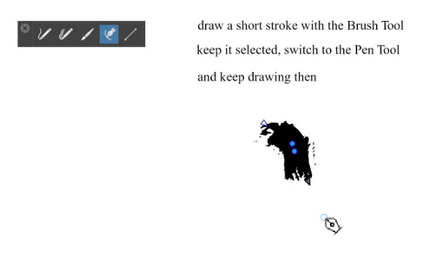
-
@Dazmondo Question: should the Pencil tool be able to paint with vector brushes (as an option)?
-
Thanks Subpath / b77 for the tips, I was originally (stupidly) concentrating using the combo with the pencil tool (which doesn't work on the Mac) but works with the brush tool.
Managed to get there in the end and got the job finished

I'm sure with a little practice I could now motor through these types of jobs - also now using that nice little tip from Subpath for working with the pen tool by temporally pressing 'b' to select the brush tool then hitting 'p' to continue the path - works great --- Thanks everyone
-
your welcome, always happy to help
have to say that i am very impressed by your Design, wow

As a small note, because it struck me.
The text "Steam Kittens" doesn't really follow a text on curve.
But maybe that's intended.
-
would it not a little more helpful if we could use
the Pen Tool direct also for Vector Brushes ?without the workaround a descriped above
-
@Subpath said in Draw tool sticky settings?:
would it not a little more helpful if we could use the Pen Tool direct also for Vector Brushes ?
Yes, this could be easy to enable. But, it might result in confusion as all other apps differentiate between the Pen and brush tools.
-
For me, the advantage of this is so much greater than any confusion about it.
As you can see, @dazmondo has a problem while he
likes using the Pen Tool
with Vector Brushes and can't do that. I know he could apply it later.
But direct editing would be so much more forward.Here two Programs from old Times :), that have been using this for a long time.
I still like them and have copies installed. These are
"Creature House Expression" and "Expression Design."In "Creature House Expression" it is called B-Spline, but
Expression Design uses the Pen Tool for Vector brushes.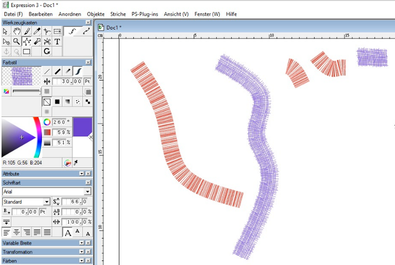
-
@Subpath Added this as an option to the backlog.