unexpected blend results
-
I know there are some blend issues previously addressed that are on the list for improvements - this may be the same thing.
IN group 1 - I made the blue shapes and wanted to blend between them - the orange set on the right are two rectangle shapes I expanded and bent with warp and am testing the blend between - Here is the video demonstrating the blend issue - (sorry for my fumbling around a little)
The result of blending in section 2 - the orange set blended perfectly and the blue set went all funky (i stretched out the end shapes to better show what happened in between)
the two samples appear almost identical to my untrained eyes, yet one works and one does not when blending... I'm guessing it all has to do with not having tapering points?
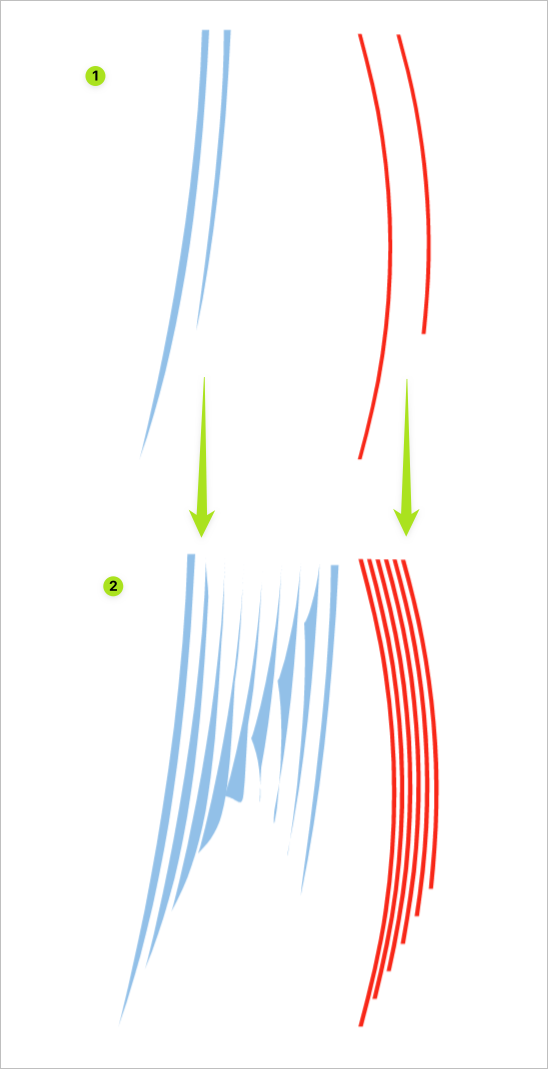
Here is the file: 0_1657805688529_blend2.vstyler
-
@Boldline You just need to change the location of the start node so it's similar with the start node of the other shape: https://recordit.co/xmdGyxp1V6
-
@b77 oh cool! thanks - I never thought about that but I can now understand why VS would get confused. I appreciate you showing me how to fix it
-
@Boldline For more complex shapes where the blending is not exactly right due to node count differences sometimes adding a node or two is needed.