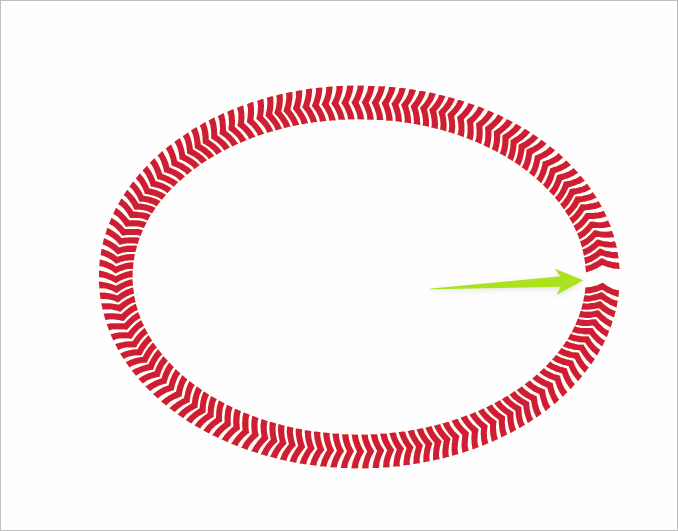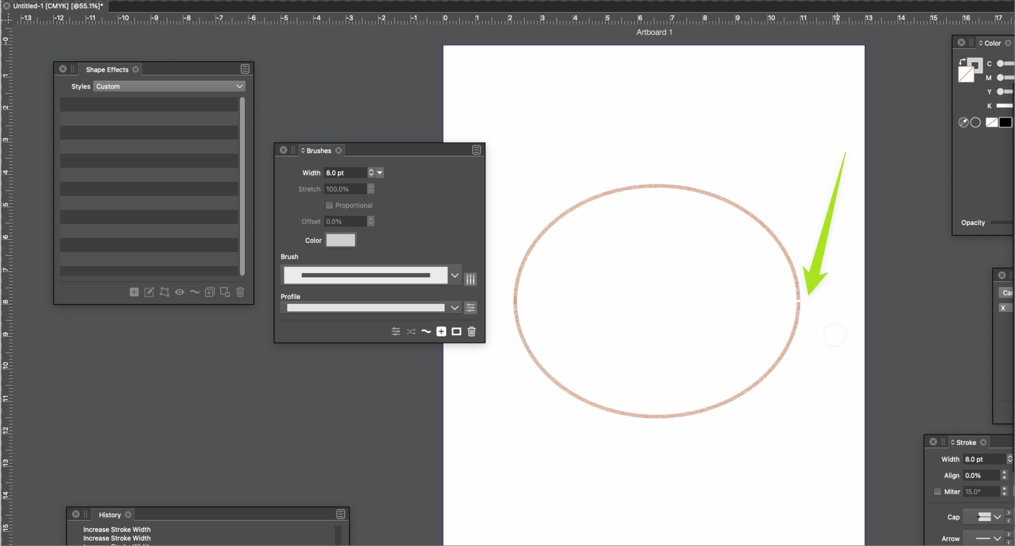Some pattern brush options cause VS to freeze up and hang
-
Update:
I think I solved part of my issue, (keeping it from crashing from too many rigid shape pattern repeats) but just to be sure there's not an issue in my process that could be fixed somehow, I still want to share this post.I'm not sure exactly what I seem to be doing wrong when I am creating pattern brushes with ovals. In the version prior to this recording of the same steps, when I made the initial attempt, It created so many copies of the shape that they were indistinguishable. Making some adjustments caused VS to overload and crash - UPDATE - It's related to making the pattern use "rigid shapes"
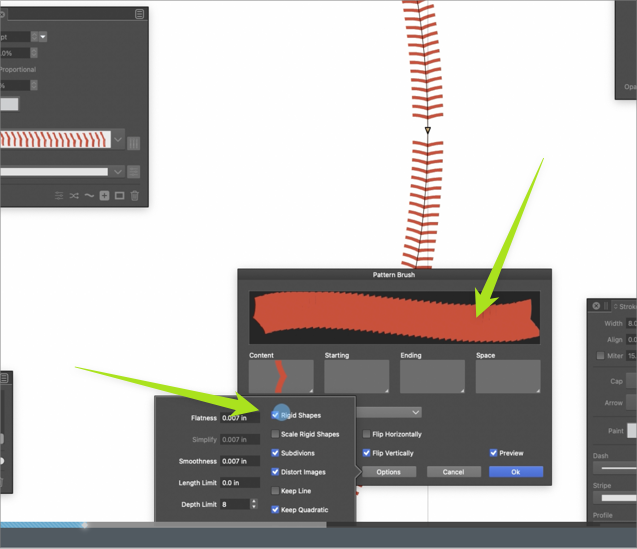
I am getting a gap in the pattern brush each time - not sure if that's due to a setting or a bug in VS. Is there an option to essentially "justify" the results? It hapens with or without the rigid option being used.
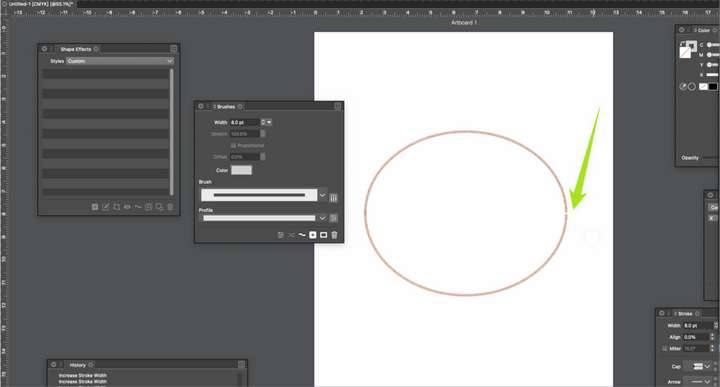
If I switch to using "rigid shapes" it floods the path with many of them - even if my settings are to have them be 100% apart. If I increase the spacing between them to the max, it begins to look normal again. I'm not sure why making them rigid means they all need to squeeze together like that.
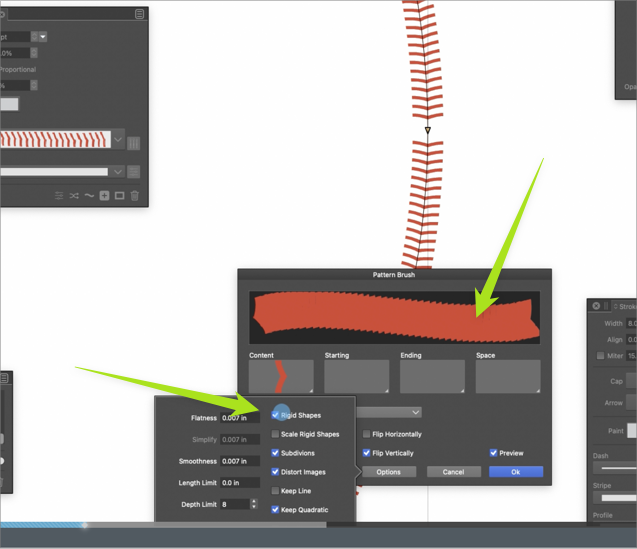
-
@Boldline If there is an example file with the pattern brush with the options that causes a freeze, please email it to me. I will try to replicate the issue.
-
@VectorStyler I was trying to - each time I reopened the emergency save file, the cursor would immediately go to the beachball of death. As if it were resuming the struggle that caused the issue in the first place. I restarted and declined to open the saved emergency file, but then when I checked the emergency backup save folder, it was empty. - This makes sense in a way, if I declined to open the backup file, it would go away - but part of me expected it would still be sitting there. Would it make sense to have the folder keep the last five backup save files for a period of time - so even if someone declines to open the file upon restart, there's still a way to access it? For times like this when it would immediately go to freeze when opened? I was going to just grab the file from the recovery folder and paste it into an email without first opening it. Another option would be to add another option when the prompt comes up to save out the file without re-opening it, so we're not forced to only reopen it. I did not think to open the file and let it freeze up on its own again, THEN go track down the file in the backup folder to send out... would that have worked?
When VS had frozen up with the crazy settings of the pattern brush, I was trying to reduce the density by reducing the stroke size - this is what initially caused the hang.
I think part of my problem was related to having used a lot of RAM with open tabs and apps running at the same time. I remember VS was using 2gb of ram at the time. I got a warning from my "cleanmymac" app that I had used up almost all ram at that time... After closing everything out and doing more to reduce the number of pattern objects (increasing spacing of objects to the max when using rigid shapes, and reducing the path size beforehand - it worked better. -
@VectorStyler some interesting observations when I tried out settings on the pattern brush. I had forgotten to use "convert to curves" in order set the shape to a path. So it appears, when the shape is used instead of a path, it creates that unwanted gap. However, I can use the shape, set it to "rigid shapes" and then if I hit the "scale rigid shapes" it will give me the perfect gap-free pattern in an oval.