Divide boolean not getting clean results
-
Trying to divide these overlapped fills causes strange uncleann results. This has been discussed before but bringing up recent examples
0_1656527452091_divide issue2.vstyler
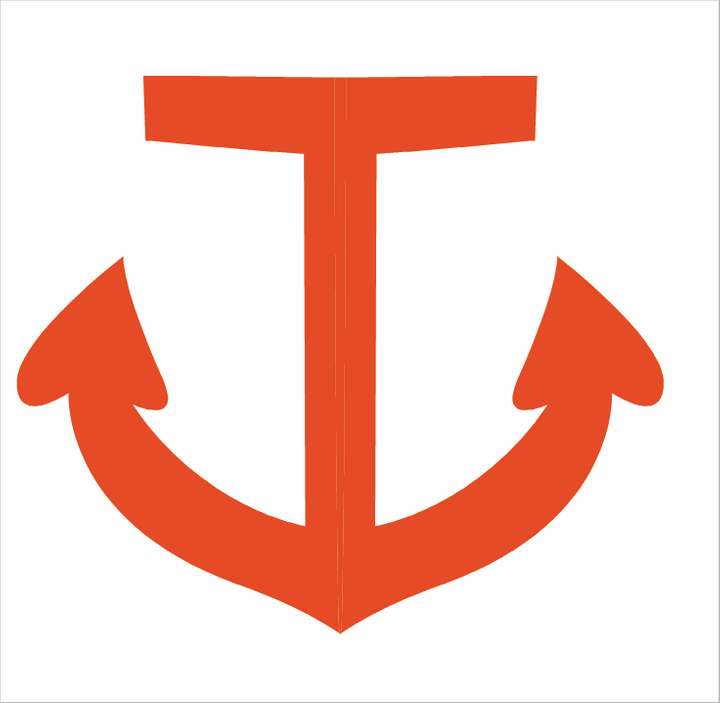
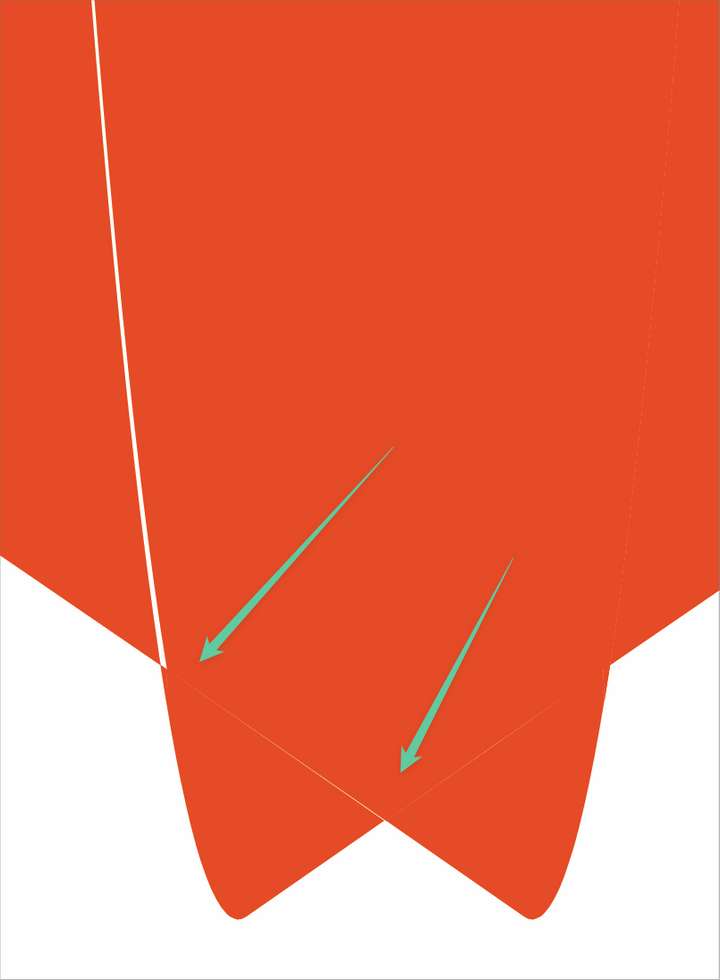
-
@Boldline Do you have the version of the file before Divide?
-
It would be earlier on in this file
-
@Boldline Never mind , I can undo the first one.
-
@Boldline OK, seems to be caused by zero handles.
With no retracted Bézier handles for the tip and for the other node, Divide works much better: https://recordit.co/LzXIrE5pavSee the edited file: 0_1656532975396_Divide-issue_WITHOUT_ZERO_HANDLES.vstyler
Not saying it should not work properly despite the zero handles, but… I use the occasion to complain about them.
-
@b77 That's cool that you figured that out - thanks! I agree it should not matter if there are node handles exposed or not -
What did you do to not have the node handles exposed, especially on the curved parts? just hide the handles?
-
@Boldline It works properly if both handles ARE exposed — if the segment's curvature is adjusted by two handles.
In the original file, the segment adjacent to the tip has one hidden Bézier handle.
I dragged the segment with the Node Editor tool (A) to "drag" that handle from under its node, also changed its node to Smooth and readjusted the segment — see the video: https://recordit.co/LzXIrE5pav
-
@Boldline @b77 This can be replicated, and it seems to be a precision bug in the divide operation. It can be worked around by adjusting the handles.