Hairline width stroke will not divide a fill shape below using the divide boolean
-
Hairline width stroke will not divide a fill shape below using the divide boolean.
I was able to narrow down the issue as I was doing a test video recording it. I was trying to get a hairline stroke to cut text I had already converted to curves with no success. It would essentially delete the hairline stroke and leave the shape below uncut.
If I expand the hairline stroke, it disappears entirely before I could even attempt to use it to divide a shape.
if I increase the width of the stroke, it will work as expected in being possible to divide a solid shape below.
I'd still like to see the added functionality like in Illustrator where a stroke of no weight could be used as a guide to divide like this -
This is the unwanted result I get when I have to use a thickness in the stroke
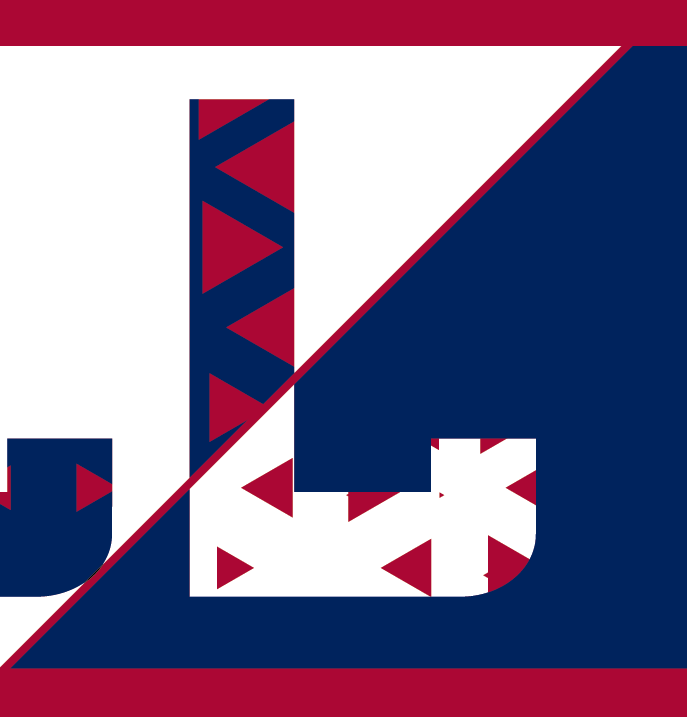
-
@Boldline This seems to be a regression, as hairline width strokes should not be expanded.
As a workaround turn off stroke expansion for Divide: in the Path panel menu -> Shape Combine Options, select Divide for the Operation and uncheck Expand All.I added this to the backlog as a bug.