Shape Builder not detecting consistently the intersections
-
@VectorStyler Sure, here you go!
-
@VectorStyler btw, the exact same shapes, do intersect correctly in Illustrator
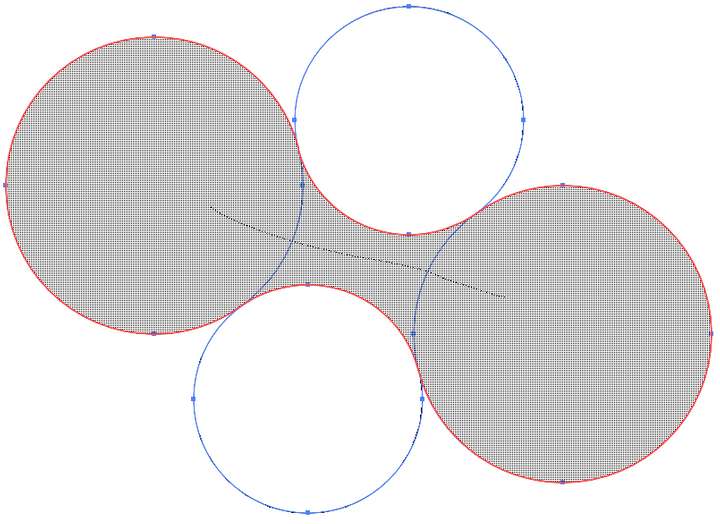
-
Hi
I tried a little and it seems that it works,
if the space in the middle is not empty.I put a circle (could be any Shape i think)
in the middle and then it works here.
(win 10)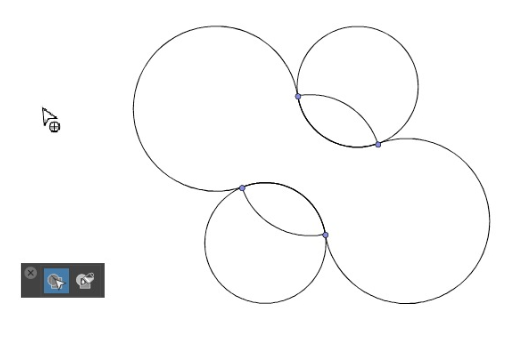
-
@Subpath Heya, it only works because the inner circle you created, makes intersection points, try making it a little bit bigger than where the tangents of the original circles are, and you'll see what I mean

-
I don't quite understand what you mean. I think the translation doesnt works so well.
English is not my first language. So a picture of what you mean might be helpful.But I can tell from my attempts that it doesn't work without the shape in the middle.
I guess you meant something like that
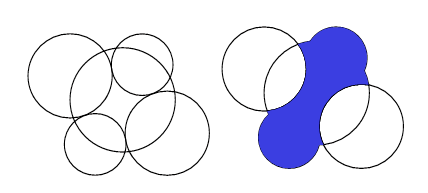
-
@Subpath The Shape Builder tool is supposed to create a shape from the two opposite circles and the empty space between all four without having to draw any other shape in the middle.
-
...The Shape Builder tool is supposed to create a shape from the two opposite circles and the empty space
between all four without having to draw any other shape in the middle....Thanks, @b77, that's how I understood the Shape Builder too, but I wasn't quite sure.
And I thought the find with this shape in the middle might be helpful for @VectorStyler to find the problem.
And in the meantime as a kind of workaround for users.
-
@abn5x The issue can be replicated here also. The problem is that some pairs of those circles are at a very small distance. If you set the stroke width to zero, and zoom in at where the shapes supposed to intersect, there is a very small gap.
Nevertheless, this should work, and I opened a bug to find a solution for these cases.
-
@VectorStyler Yeah, I know that there is some micro-space between some circle pairs, that's why I thought that by playing with the settings, I could make shape builder think there's an intersection in some tolerance range. But for my life I couldn't find any xD
-
@abn5x This is a bug (or more precisely a missing feature) of the shape builder. Will try to fix it.
-
@VectorStyler said in Shape Builder not detecting consistently the intersections:
If you set the stroke width to zero, and zoom in at where the shapes supposed to intersect, there is a very small gap.
I would just switch to Outline Mode (Cmd-Y) to check things like these.