Palette and Color Panels Swap Mismatch
-
Hi,
When attempting to "Swap the fill and outline styles" from the Palette Panel interface, it does not update the "Select fill or outline coloring mode" to match the Color Panel.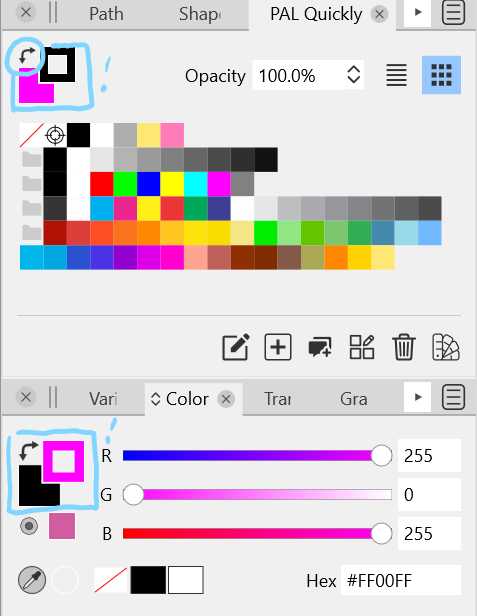
-
@Victor-Vector I tried to replicate this with a palette opened from a file, but the coloring mode was synchronized.
I open a bug on this one. If there is more info on how to replicate it, let me know.
-
@vectoradmin Hmm,
- Created a new document.
- Create a shape.
- In the Palette Panel, click on a color swatch to change the fill to, say blue.
- In the Palette Panel, click on the "Select fill or outline coloring mode" Outline and then click on a color swatch, say red.
- In the Palette Panel, click on "Swap the fill and outline styles" (90° angle arrow). The two colors don't swap position in the Palette Panel, but will swap correctly in the Color Panel.
Attached is my file, but perhaps you need the "resources" .xmls?
0_1650989995429_Palette Panel, Color Panel.vstyler
-
@Victor-Vector No need for the xml files for now. I will try to replicate with this info.