Fill transparency in appearance
-
After I change fill transparency of an object in appearance and make another object the new object retain the same transparency of the previous object, it doesnot reset value to 100%
.
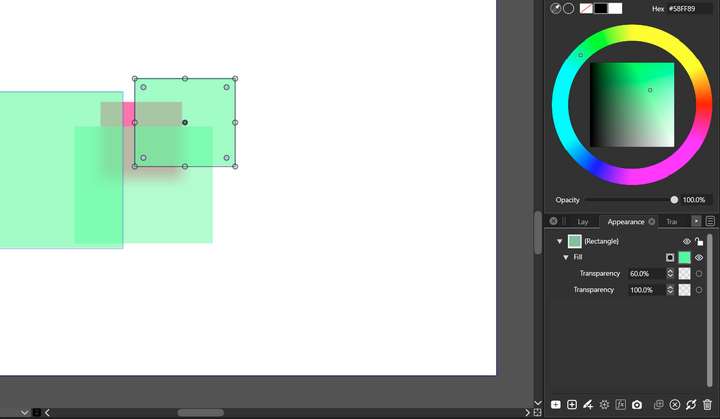
-
@Jayanta-Das This is by design — new objects adopt the basic properties of the last selected object (fill, stroke, opacity).
If you need the opacity of new objects at 100%, modify it afterwards for the new object or select a fully opaque object before drawing.
-
@b77 I know that. I am not taking about the opacity of the object, I am taking about the fill opacity of the object in appearance.
-
@Jayanta-Das The fill opacity is part of the fill attributes, and as such it is reused by the next object.
-
@vectoradmin Is there any setting in preferences where I can make it reset whenever I make a new object? Object transparency carries the previous object's colour, stroke fill, but fill transparency in appearance is just like an effect apply to the particular object. It would be nice if it reset to default for new object like other program do. It will save some extra mouse click.

-
@Jayanta-Das I will add an option to reset the opacity of Fill and Stroke attributes for new elements. Added this to the backlog.
-
@vectoradmin said in Fill transparency in appearance:
I will add an option to reset the opacity of Fill and Stroke attributes for new elements. Added this to the backlog.
Is this implemented?
-
@Jayanta-Das said in Fill transparency in appearance:
Is this implemented
Not yet. It is in the current feature backlog, features to be implemented for 1.2, more on this later
