Blend misbehavior
-
if I create a straight blend and then align it to a curve,
then I can't create straight blends after thatAll subsequent blends will always follow this path
and the blend created will always end up in the lower
left corner of the canvasonly a restart of VS changes this behavior
some observation:
this seems connected to "Rotate Path"Video
Blend bevavior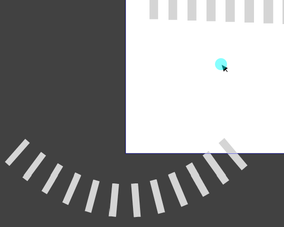
-
yet another observation
if i create the Blend from the Blend Panel Menu
it works es expected. But if i use the Blend Tool
for that it put the Blend on the latest Path.Video
Blend Panel Menu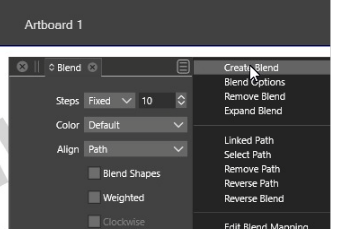
-
@Subpath This looks like a bug. Does selecting "Remove Path" from the menu fixes this?
-
@vectoradmin
no, it does nothing.
my workaround is, to use Blend from
the Panel Menu, or i convert the Curve
to straight line with the Shape Editor Tool.