I would like to make a brush... a simple brush
-
Ok, first time I tried, I did get a weird result.
Now I get that and how do I let repeat the motif to avoid its enlargment or shrinking ?
Thanks

-
@PatrickM Here is an example on how to do it with pattern brushes: https://recordit.co/zSVBnwR2i1
- select all those objects that will be used in the brush.
- group them (Object -> Group)
- open the Brushes panel menu.
- select Create Pattern Brush Style (this will be a style inside a document, use Preset instead of style to have it available in other documents ).
- set a Name for the style, and other options if needed (can be edited later).
- confirm. the brush will be in the Brushes panel brush type drop down.
- select a shape to add the brush.
- select the brush in the drop down list of the Brushes panel.
- styles are typically at the front of the list, while presets are added towards the end.
- adjust the brush size, or enable the "Proportional" property to keep the content proportional to the original content.
- I also set the tint option so that the brush can be assigned a color.
- attached the example file: 0_1648226648079_patternbrush1.vstyler
-
@PatrickM In the Pattern Brush editor view (click the button next to the drop down), press the Options button.
This will open the effect options view.
Enable "Rigid Shapes" and confirm the brush options.
-
@PatrickM Here is the example with rigid shapes: https://recordit.co/7JWPDgv7tI
-
@vectoradmin thanks but it doesn't work like I would like and one can see it in your video: objects become separated :

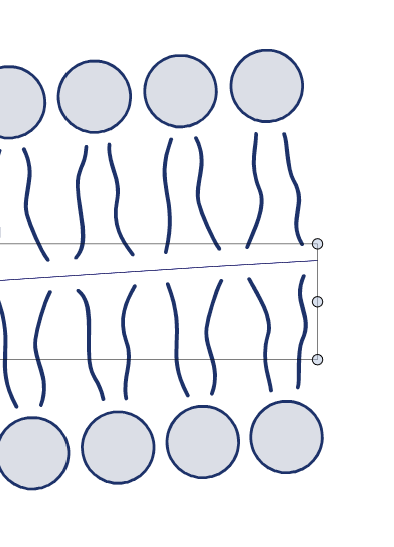
-
@PatrickM Of course the objects become separated, the transformation along the path positions these shapes.
-
@PatrickM said in I would like to make a brush... a simple brush:
thanks but it doesn't work like I would like:
What would be a good way to have in this case?
-
@vectoradmin like in AD or AI, a repetition of the same motif
exemples :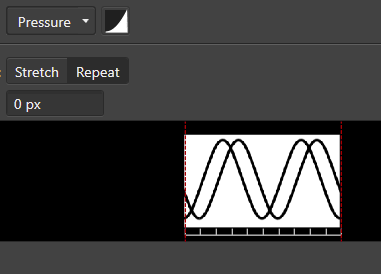
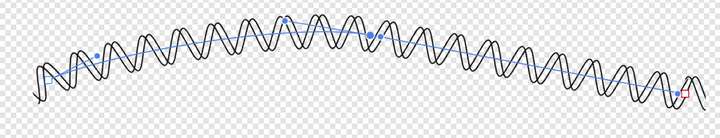

-
@PatrickM Align objects along a path is the closest I can think of in VS, but it is not linking the objects dynamically to the path.
In the example below, how is it possible to turn the corner downwards without stretching the circles a bit?
-
@vectoradmin said in I would like to make a brush... a simple brush:
@PatrickM Align objects along a path is the closest I can think of in VS, but it is not linking the objects dynamically to the path.
In the example below, how is it possible to turn the corner downwards without stretching the circles a bit?
I did this in AI years ago and it worked perfectly but I don't have a licence anymore and -problem of a subscription- I can't check my file... if I still have it.
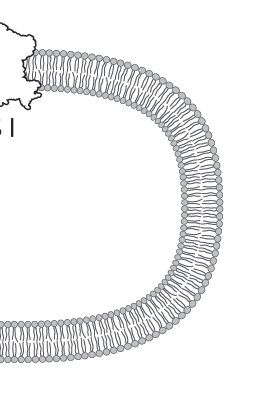
It's more problematic in AD and I can't do such curves either.
-
@PatrickM You can open old AI files in VS

EDIT: or new ones also.
-
@vectoradmin said in I would like to make a brush... a simple brush:
@PatrickM You can open old AI files in VS

EDIT: or new ones also.
Well, fine but if I find the file on one of my external hard disk, what usefull information can I get since VS deal with brushes in a diffrent way ? Anyway, I'll check when I can.
-
@PatrickM said in I would like to make a brush... a simple brush:
In this image, the circles are bent a little bit. If the issue is the size (width) of the brush, than that can be fixed by either creating a smaller group first, or by setting the Scaling in the Pattern Brush view to a smaller value.
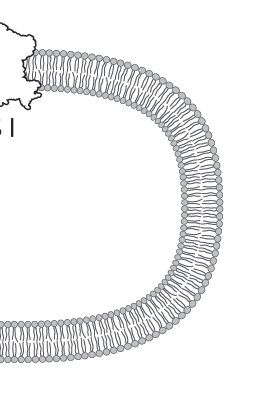
-
@vectoradmin said in I would like to make a brush... a simple brush:
@PatrickM said in I would like to make a brush... a simple brush:
In this image, the circles are bent a little bit. If the issue is the size (width) of the brush, than that can be fixed by either creating a smaller group first, or by setting the Scaling in the Pattern Brush view to a smaller value.
yes, sure, it is not perfect but there is not so much objects' distortion. To be honnest, I don't remember how I did this in AI & the kind of brush I'd chosen.
Sure I will continue to dig in VS... I won't give up but I need more time to test all these brushes setup, time I don't have much right now
 .
.PS : I've tried to open an old AI file (not related to this issue) and VS crashed. I suppose VS send you the crash report.
-
@PatrickM Got the crash report. I will try to fix based on that, if you can send me the file by email to csraba at vectorstyler.com it would help replicating the issue (file will be removed, once the bug is fixed).
-
@vectoradmin said in I would like to make a brush... a simple brush:
@PatrickM said in I would like to make a brush... a simple brush:
thanks but it doesn't work like I would like:
What would be a good way to have in this case?
@vectoradmin Would it be possible to add this option to repeat the pattern for this type of brushes?
-
@PatrickM said in I would like to make a brush... a simple brush:
Would it be possible to add this option to repeat the pattern for this type of brushes?
The pattern is repeated along the path. If I understand correctly the problem is that the shapes get stretched.
On the other hand, if we do not stretch the shapes (rigid shapes), then they get overlapped.If we would keep the whole pattern content rigid (not possible at this time), then the overlapping would get worse.
I think the best option is that I will try to figure out the difference between what VS does and what is in the example form that AI file. For that it would be great if you could send me the AI file, and would also help in finding the reason for the crash

-
@vectoradmin I did test the same simple drawing in VS and AD.
Although not vector, the brush is fine in AD in a sense I get what I wish:
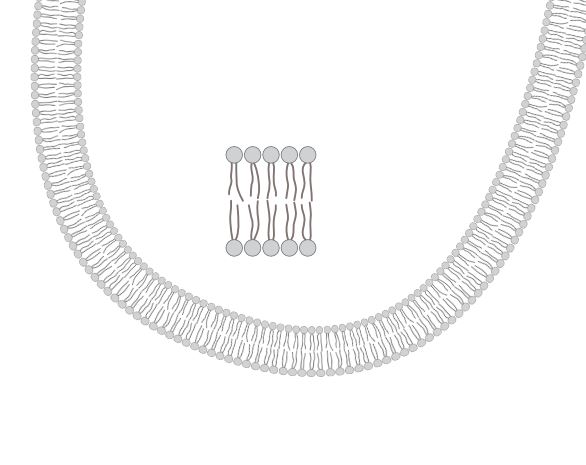
This is wrong in VS:
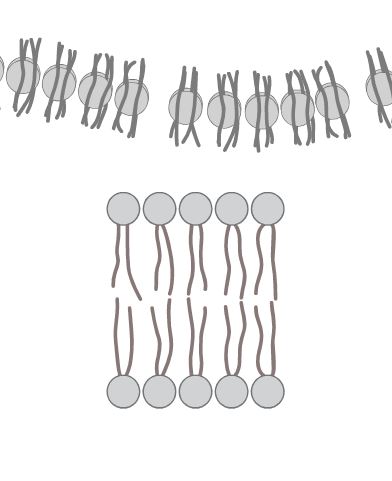
and I don't know how to get itI don't have time to go further but every one can try this.
P.
-
@PatrickM Attached the file with the vector pattern brush example: 0_1648459966486_patternbrush3.vstyler
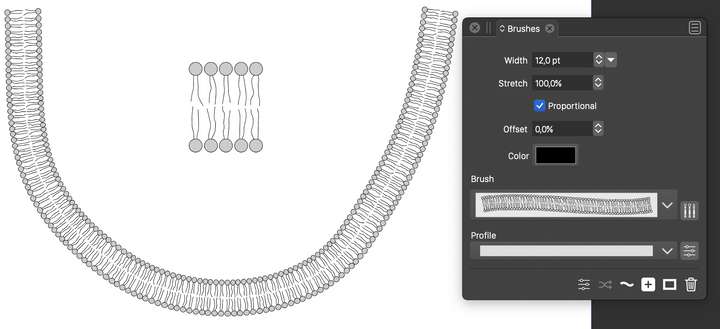
-
@vectoradmin Great and perfect and all vectors !!
Could you do a quick (but detailed) video to see where I miss the point doing this ?
Thanks in advance.
P.