Gradient can't be applied to brush stroke
-
I can't apply gradient to a brush stroke. There is no issue with the pen tool, gradient can be apply.
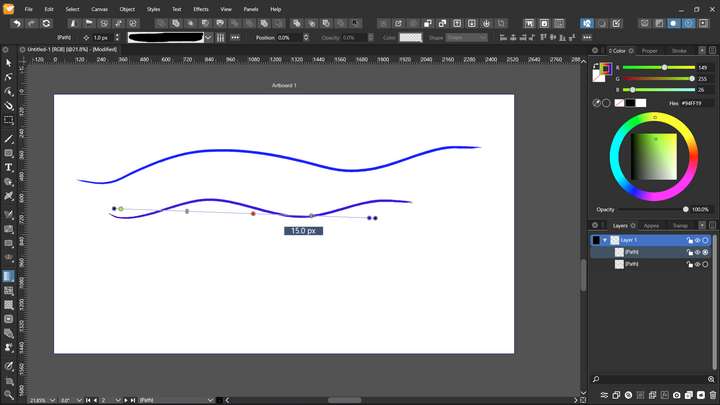
-
@Jayanta-Das Gradients (or pattern, or noise) cannot be used on vector brushes. Only solid colors are supported.
Vector brushes contain vector objects that are stretched along the shape.
These objects inside the brush may contain gradients, but the overall vector brush can be styled with solid colors only.I add this to the backlog as a feature request.
-
@Jayanta-Das, Just to point it out as I am not sure if you are aware or not, but if you select the brush stroke and choose Styles -> Expand Stroke, it will convert the brush stroke into a path (as if created using the pen tool) which you can then apply a gradient to.
-
@fde101 Yes I know that.
-
@vectoradmin , @Jayanta-Das ,
I think this is a bug and somewhat related. But it helped me troubleshoot the a problem with gradients on strokes, for both "Across Stroke" and "Along Stroke".
I have the *.vstyler source file generated on a Windows 11 machine, but I was unable to upload it here due to my lack of privileges, so I posted an image illustrating the issue.I got this garbled gradient. I was able to make it behave by switching from the "no brush" brush style to any other brush style, then back again. So thanks to this forum post for the hint on how to temporarily fix it.
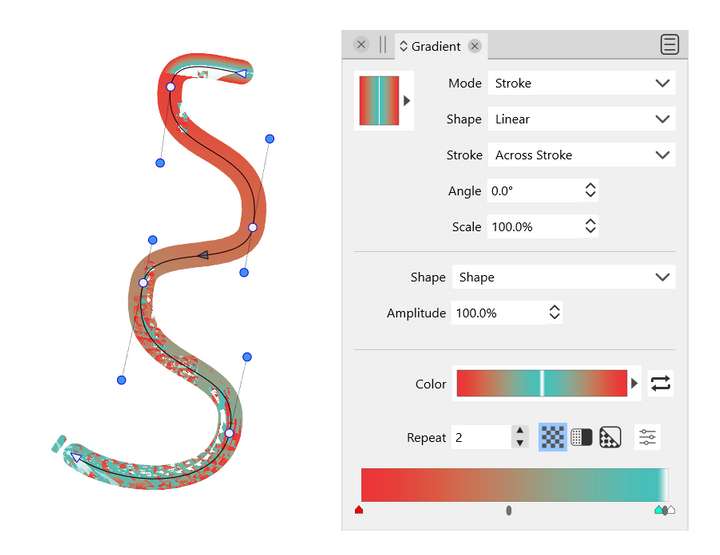
-
@Victor-Vector Send me the .vstyler file by email. This looks like a bug.
-
@vectoradmin Okay I sent it to contact@vectorstyler.com
Thanks!
-
@Victor-Vector Temporary workaround for the gradient on stroke error: remove the stroke cap, by selecting Flat for both ends.
-
@vectoradmin oh lovely! Thanks. It even works with just one end set to flat, if that helps with troubleshooting...