Multiple screen on Mac OSX (Big Sure / Intel)
-
It seems that this is not a new bug, but when moving my Vectorstyler window from my laptop screen to my second screen, very often I can no longer see my work. The work area turns grey. My work is still there since I can see it when I randomly click on it and hold the mouse button as shown in the screenshot below. But it does not display anymore.
1) When opening the file
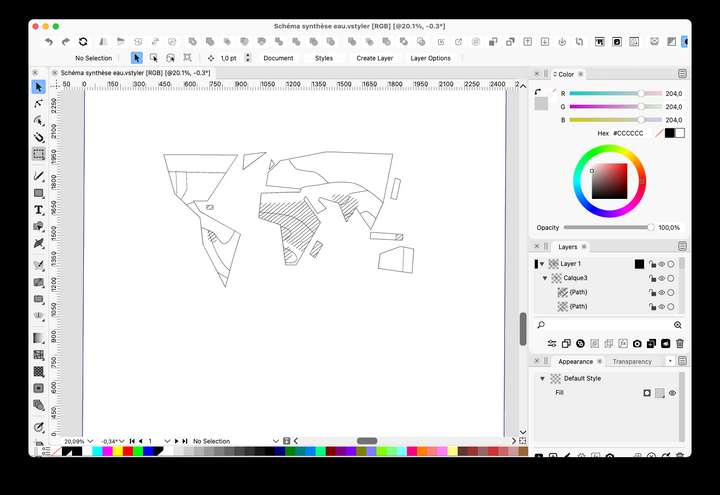
2) After moving the main window from one screen to the other
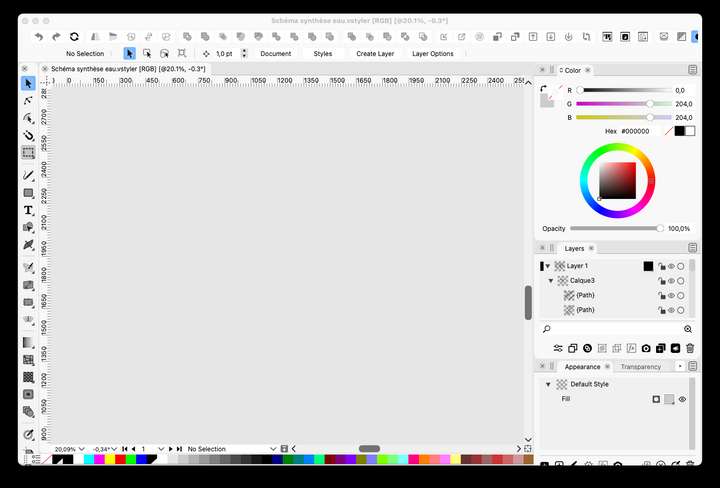
3) When clicking randomly on the work area and holding the mouse button
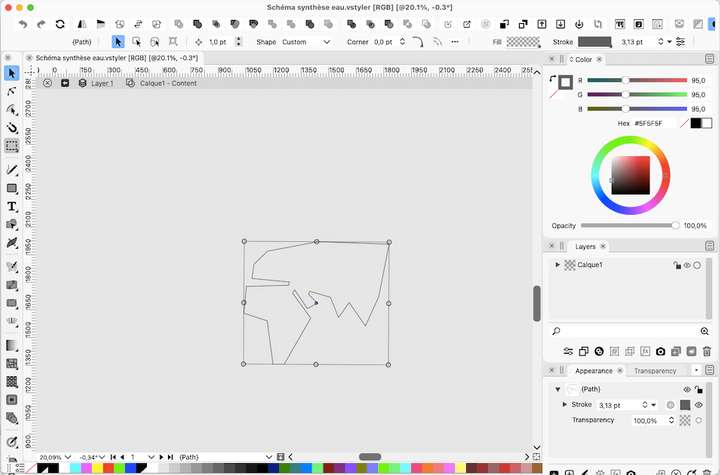
-
@Olich I've run into a similar issue to this on my Intel mac running El Capitan. Save your work (or save as a copy) and then close out VS and reopen. It should all work fine again. I know @vectoradmin has not yet been able to replicate this on his intel mac test machine, so there's no fix as of yet.
-
@Olich I will try to replicate this. Does closing / reopening the document help, once the window is on the second screen?