Where is my layer ?
-
Hi,
After a boolean operation (exclude), I undo with Ctrl+z and then, I do not see the layer of object :
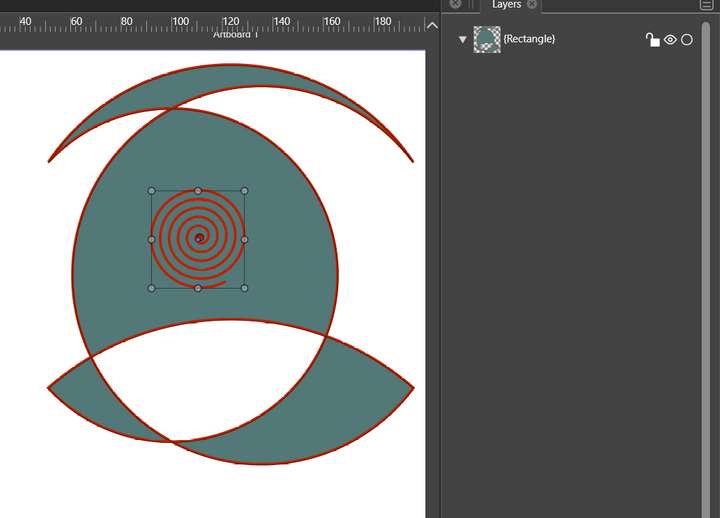
-
@PatrickM Could it be that something got isolated, is there some "Layer 1..." breadcrumb at the top-left of the document view?
-
No, it was not in isolated mode... but I did isolate an object :
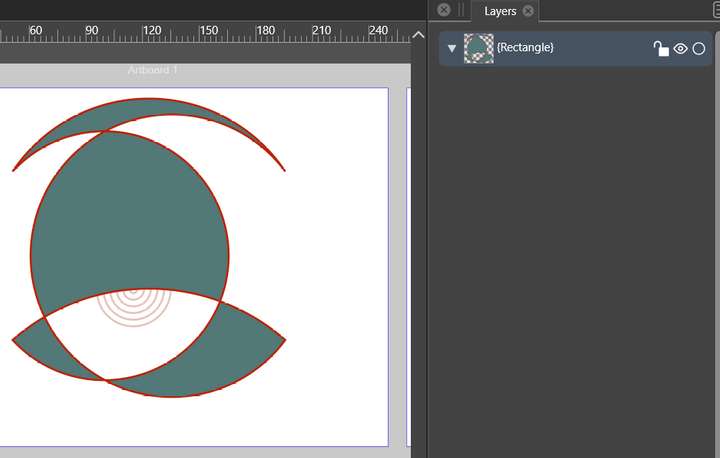
and I double click to quit the isolated mode and the spiral reappeared, problem solved. I'll try to reproduce it :
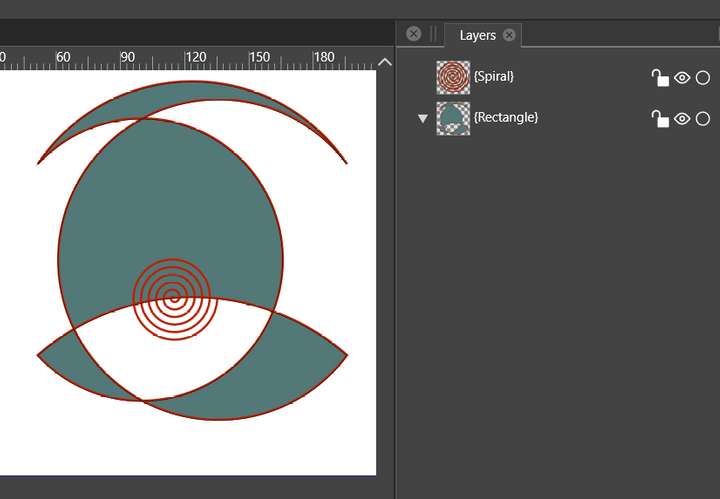
-
I’ve been seeing similar issues if I copy and paste between two documents. If the elements being copied are complex (many paths on many layers) when I “return” to the first document (having moved to the second to copy) the layers have “disappeared “
Using [cut] / [close document of items being cut] / [then paste] resolved the problem but it’s a very similar issue to the one you’ve described “layers just disappear”
Closing and reopening the document resolved
-
@ambros Are there some steps to replicate this issue?
-
- create complex document
- open second complex document
- copy entire contents (several layers and many objects in document 2)
- Click on document tab to return to the first document open (in step 1)
- Paste (Ctrl + v)
- layers not visible in document.
I mean I just tried it, and everything worked perfectly, so it is certainly a sporadic error...
Also I have literally just updated the intel and nvidia graphics drivers (new drivers released for both this morning)