Unexpected Results when Merging Shapes
-
I checked points individually and everything should line up, as expected after a snap job. I attached the file before the merge: .vstyler
Going to that point and re-selecting it as a Sharp Node fixes it though.
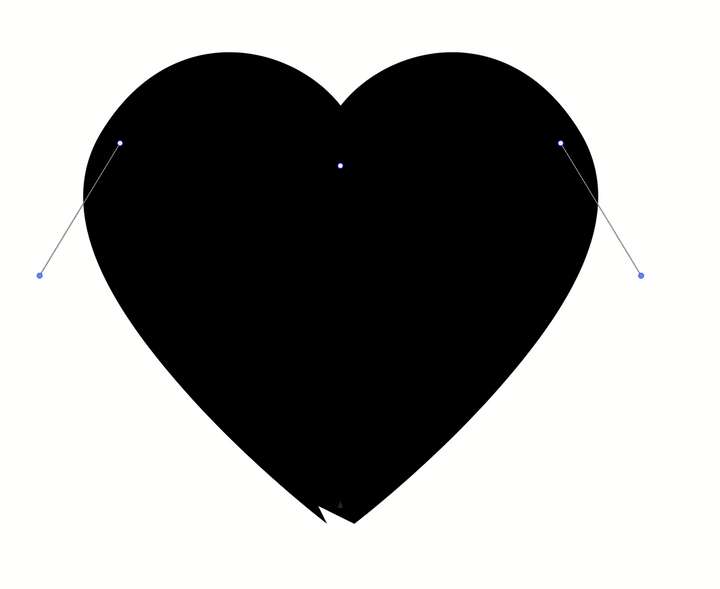
Video: https://1drv.ms/u/s!AuWHX0h5bAoRipcH3pUPnNJ_GXexBg?e=13lNtV
-
@debraspicher did you expand the stroke to make it a fill before attempting to merge the two pieces? I downloaded your file and when I expanded the strokes it then merged correctly.
If you were aiming to keep the stroke active and have a unified shape within, then using the "unite" boolean does accomplish this but with the issue you mentioned - so I agree that aspect should get fixed
-
@Boldline Repressing the button for "Sharp node" on the bottom node fixed it, so there was no need to do a pre-expansion. That would've been the next thing to try. I'm just reporting the broken method here so that it can get patched.
-
@debraspicher The retracted handles at the end of the path cause a stroke glitch. The union seems to be correct, but the stroke at that bottom node is wrong. I will try to find a solution for this.