VS is Consistently Taking Up Massive Memory
-
@VectorStyler said in VS is Consistently Taking Up Massive Memory:
I might have identified the issue in VS from @Boldline
I emailed you the file. I also recorded 13 minutes or so of my process and this time it only got up to 5.88GB when I stopped to prep the video and file, etc. It's been holding steady at 5.88Gb, but I also have not been doing any activity on the open file. I was trying to keep the size down since it's so large a video file already, but I ended up overdoing the compression and made it fuzzy to view. I will continue to work on it and can make a new video , time lapse this time, if that should be more useful to you.
You mentioned you may have solved the problem! I hope that is the case - if not I am happy to contribute more info as needed to help solve it
-
@VectorStyler I want to say that I opened and closed it a few times to check things. So I wouldn't say it was open very long in that session, but what I was doing was very basic. I'll keep monitoring it, obviously, and paying more attention to memory usage.
What would you consider "normal" memory usage? Right now it is using 4.8Gb, but I'm not doing very much, just working on a card with basic elements. I did leave it open overnight, though (with computer in sleep).
-
@debraspicher said in VS is Consistently Taking Up Massive Memory:
What would you consider "normal" memory usage?
1-2 GB for regular vectors (not much images).
Right now it is using 4.8Gb,
That is a lot, I'm running automated tests now and it is nowhere near that.
If you have a basic file that causes this kind of memory use with basic editing, please send it to me and also a description on how to get it above 4.
Also: what are the selected modes in the Settings -> Preferences -> Compute Engine and Document Display Mode?
-
@VectorStyler Right now I don't have much open but a single file that I was using to record a bug. It has a very simple vector in it:
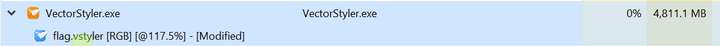
This is the file: https://1drv.ms/u/s!AuWHX0h5bAoRio4qJ7A8N45QwItNog?e=odYYdh
No files open, this is what I see:
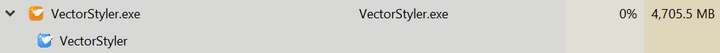
Edit: It did do some waste management after a while (after some opening and closing of files) and is now back down to 646MB (nothing open)
-
@debraspicher said in VS is Consistently Taking Up Massive Memory:
is now back down to 646MB
Yes, when closing it does clean some (internal) caches. But 4.7 is a lot for this file.
I'm testing it now on Mac Retina display and it was under 800MB, I will also test on Windows.
-
@VectorStyler There were other files open before that had one or two images in them that I used as a reference for vector creation. That is something I frequently do, so that's the only other explanation I can think of, is that it's latent from those files being open. (Still simple files otherwise.)
-
@debraspicher @Boldline found the issue, fix will be in the next build (by Monday)
-
@VectorStyler great news! Thank you!
-
@VectorStyler Very nice!
-
Memory usage here is much more slimmed down and certainly more efficient. Thanks!