Text does not render until a new file is created.
-
A strange bug I'm encountering with Version 1.2.022 on Windows 10.
When I start vectorstyler and then open any number of existing files which contain any sort of text, that text does not render at all. The text box objects are seem to be intractable but I cannot type in them. Text that is not in boxes seems to have a very small size.
This happens in both Software and OpenCL compute engines.However, as soon as I create a new document, either through New Document Setup or just through New Document, all of the text in all open files renders properly and has proper sizes again.
It doesn't matter if I created the new document before or after opening the document with text, and the text continues to work fine until the next time I close and open the program again.
I discovered this while opening up a large file I had been working on with lots of text and was terrified that hours of my work had dissapeared.


Opening the proof of concept file for the first time:
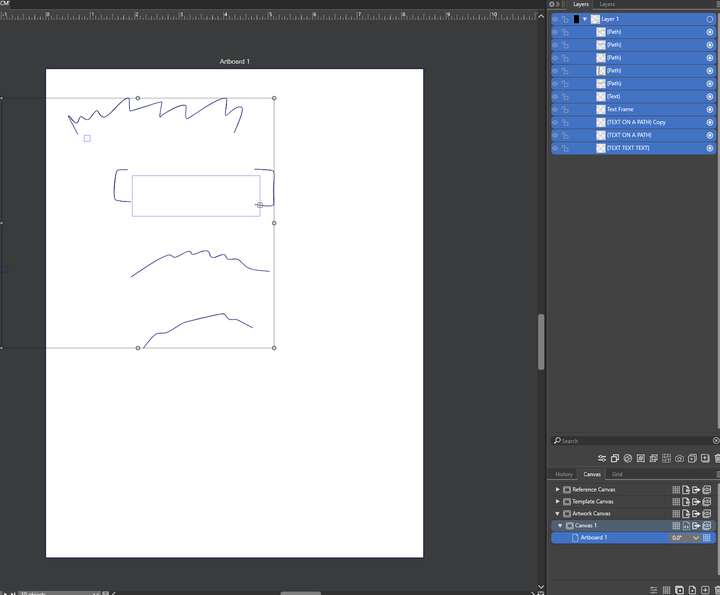
After creating a new document and switching back to the tab:
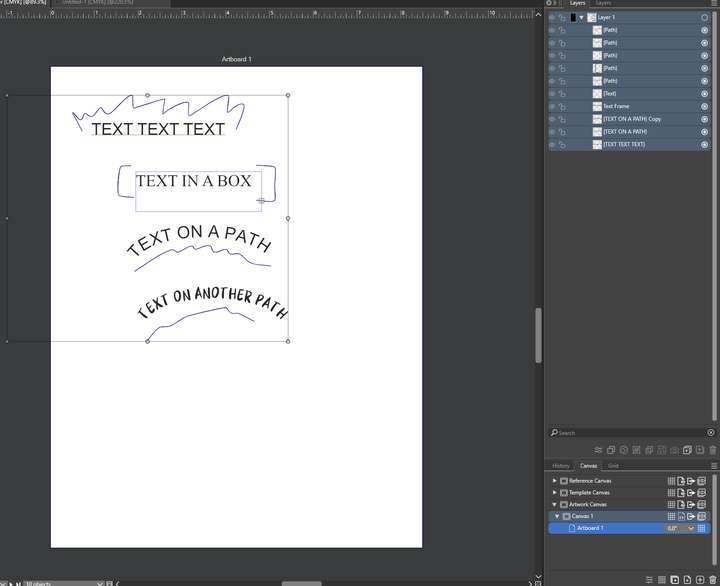
The Proof of concept file:0_1714862933280_text-rendering-proof-of-concept.vstyler
-
Nevermind, this appears to be fixed in 1.2.023.
-
@LoginError Yes, there was a regression. Sorry about that.