Iconified and restored panel covers file name(s) of opened files
-
Like this:
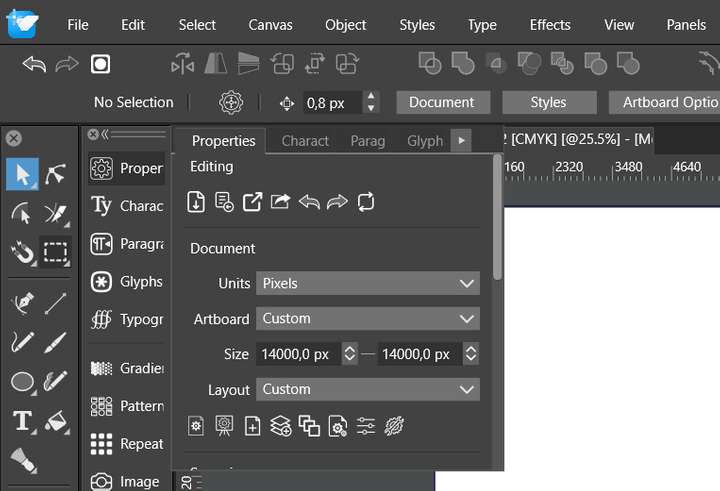
Win 10, Display size: 1920 x 1080, 125% scaled.
The second problem: iconifing the Properties panel and restoring it, causes VS to freeze.This occurs, especially after locking all panels. After a forced close, VS opens without a context panel and toolbox:
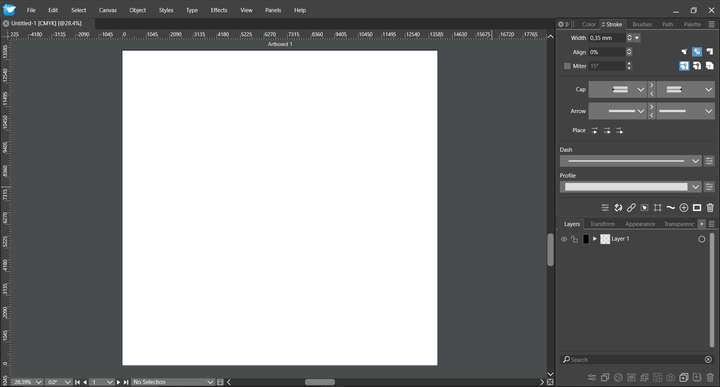
-
@Harry said in Iconified and restored panel covers file name(s) of opened files:
iconifing the Properties panel and restoring it, causes VS to freeze
This is clearly a bug and I will try to replicate it.
I'm not sure yet how to handle the part where the file name is covered.
-
@VectorStyler said in Iconified and restored panel covers file name(s) of opened files:
This is clearly a bug and I will try to replicate it.
I've edited my post since this occurs, especially after locking all panels.
@VectorStyler said in Iconified and restored panel covers file name(s) of opened files:
I'm not sure yet how to handle the part where the file name is covered.
The iconified and restored panel could appear slightly lower - on the same height as the first panel:
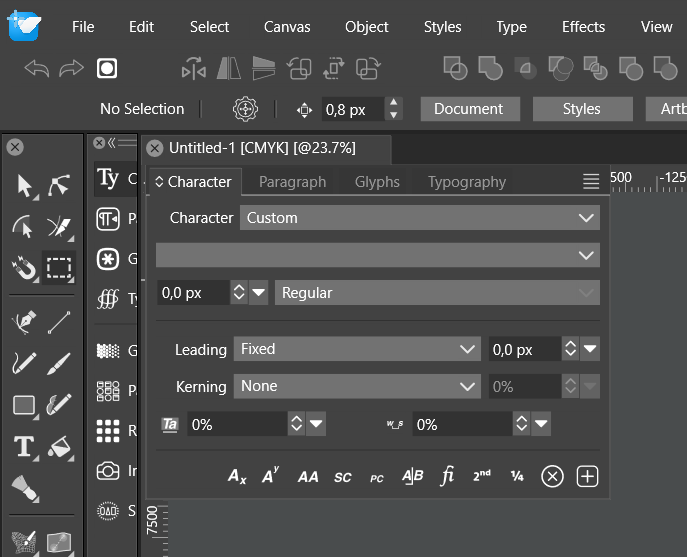
-
@Harry said in Iconified and restored panel covers file name(s) of opened files:
The iconified and restored panel could appear slightly lower
Will do so
-
This issue should be fixed in build 1.2.019
-
This post is deleted!
-
@VectorStyler said in Iconified and restored panel covers file name(s) of opened files:
@Harry said in Iconified and restored panel covers file name(s) of opened files:
The iconified and restored panel could appear slightly lower
Will do so
Well done!
But after I lock all panels and try to restore them, VS freezes

-
@Harry said in Iconified and restored panel covers file name(s) of opened files:
But after I lock all panels and try to restore them, VS freezes
What are the exact sequence of actions for this?
-
- open VS with left-hand side panels iconified and all panels unlocked
- click on some iconified panels - everything is ok
- lock all panels by Panels/Lock All Panels command
- click on some iconified panels - VS freezes
or
- open VS with left-hand side panels iconified and all panels locked
- after clicking on "Character" or "Paragraph" panel icon VS freezes
-
@Harry I opened a bug on this.