duplicate object lag & snap indicators invisible
-
Hello I'm new to VS and I'd like to issue 2 problems I've encountered during my trial
duplicate object lag
replicate steps:
- create a new document
- draw a simple medium size circle
- hold alt and drag mouse to duplicate it
- as the dragging process goes, it becomes laggier as the circle can't keep pace with my cursor.
I don't know if this is due to my device performance as it's happend on a very simple artboard with only a circle drawn.
snap indicators invisible
replicate steps:
- draw 2 circles like the image below shows:(align the inner circle to the bottom center of outer circle)
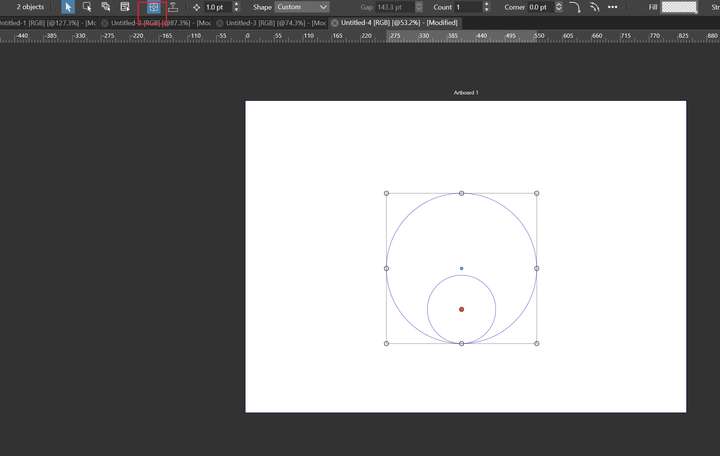
- enable the transform pivot point editing by click the button in toolbar
- drag the outer circle's pivot point towards its bottom and snap indicators don't show, causing it unable to align the point with inner circle's center.
environment details
software: VS 1.1.116, windows 11 23H2 (22635.2841) insider preview
hardware: CPU: intel i7 - 12700H, GPU: Nvidia Geforce rtx 3060 laptop gpu with 6GB VRAM, Memory: 16GBAlso, I tried to change the "compute engine" option in performance preferences menu to "OpenCL" and "NVIDIA cuda", both didn't make condition better. Please help me.
-
Tried to replicate this. The first one I can't replicate. And the second one I run in the problem that when I enabled the pivit point it doesn't appear. (I also tried it in the beta version, and there I don't see any problems, but thats not the version that you are using).
Just a question which checkboxes do you have enabled in the snapping panel. Maybe you can make a screenshot of the panel.
-
@Iriseg524 Thank you for the feedback. I also tried to replicate the issues, but could not so far.
Your device setup is good, I'm testing with Windows 11 on a smaller one.
For duplicate lag: I tested it on Windows 11 22H2, and there seems to be no problem. The performance settings do not affect the speed of a basic shape duplication and dragging (it is for image effects, gradients, etc).
I don't have 23H2, but searching around the internet, there seem to be some posts about performance issues.
As for the snapping issues, this did not replicate also, what are your snapping settings?
-
@VectorStyler Thanks for early reply.
Here is the screenshot of my snap settings menu:
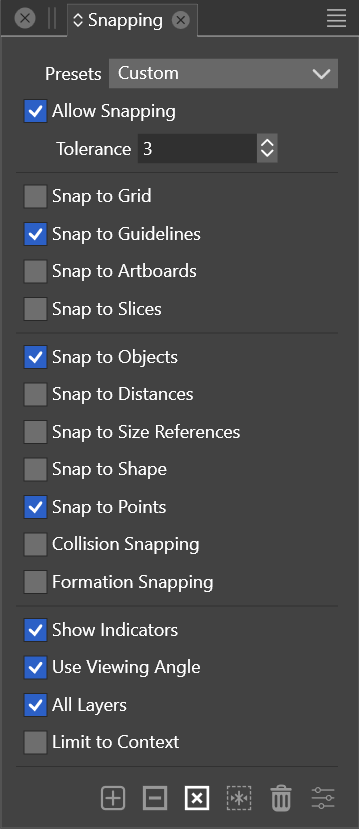
As we can see, I enabled the "Snap to Objects", "Snap to points" option.
Here are some additional info:
I started trial of VS about 1 week ago and it was at version 1.1.113 when I noticed this issue.
At the moment I can by chance trigger the snapping incicators by following steps below:- save document and restart VS
- switch document view mode to outline view
- do the pivot point snapping
- the indicators work properly.
However, though these are the steps, if I follow them, indicators will appear by chance; if not, they never appear.
I did all of these with the same options shown in picture that time.
-
@FastVector Please see my newest post.
-
@Iriseg524 I can reproduce the issue of lag when duplicating objects in both version 1.1.116 and 1.2.007 (beta). The solution is to press the Alt key once and hold it until before releasing the mouse button to complete the duplication. Avoid continuously holding down the Alt key while moving the mouse.
video
-
@Li-Xiao said in duplicate object lag & snap indicators invisible:
Avoid continuously holding down the Alt key while moving the mouse.
Yes, this was an issue in the past with the Alt key, are you using the right Alt key?
-
@VectorStyler The same issue occurs with both the left Alt key and the right Alt key.
-
@Iriseg524 @VectorStyler The snapping issues cannot be reproduced in both versions, but a different problem arises in version 1.1.116. Please refer to the recorded video for more details.
video
-
@Li-Xiao Thank you, avoiding continuously holding may be a temporary alternative solution. I believe the issue will be solved eventually as in Adobe Illustrator it works well(I come to VS from it so I'm trying to test as more as possibly every feature I know that works in AI).
For snapping issue, few moments ago I tried to enable "Formation Snapping" option in the snapping panel and another form of indicator appeared and help me with aligning pivot point with the inner center. But I still can't see indicators appear in @Li-Xiao 's video.
@VectorStyler btw do I have access to beta versions of VS? Or they can be accessed only after purchasing? I want to test if these issues don't exist on the beta version for my device setup.
-
@Iriseg524 I introduced it to some friends, and many of them have purchased it. Now it's 50% off, and if you buy it, you definitely won't regret it.
-
I don't regret it even for the full price

its my main vector graphics app since then
( was CorelDraw User before but know many other vector graphics apps)
-
@Iriseg524 said in duplicate object lag & snap indicators invisible:
Or they can be accessed only after purchasing?
Currently the beta works only with a license.
But it is possible to get an email registration for a trial mode of the beta also (not yet public).
From 1.2 onwards, the trial will require a simple email registration.I want to test if these issues don't exist on the beta version for my device setup.
When it comes to bugs, they are the same in the 1.2 beta as in the 1.1

This Alt key was reported before on some Windows versions, could also be related to the keyboard driver.EDIT: I will try to find a solution for this Alt key holding-down problem.
-
@Li-Xiao said in duplicate object lag & snap indicators invisible:
The snapping issues cannot be reproduced in both versions, but a different problem arises in version 1.1.116. Please refer to the recorded video for more details.
I opened a bug on this one. Looks like restoring default workspace requires a restart.
-
@VectorStyler Even after restoring the default workspace and restarting, the issue persists. To resolve it, need to delete the settings.xml file and then restart for it to work properly.
-
@Li-Xiao Send me that settings file before deleting.
-
@VectorStyler 0_1701972225878_settings.xml
Comparing the settings.xml files, after restoring the default workspace, the settings.xml file only retains two lines, and the second line is still incomplete.
-
@VectorStyler I purchased VS about 8 hours ago and when I enter the register info into VS I got "invalid license info" error. I sent an email to your support mailbox and for a quicker feedback I'll open another topic for it. Please check it later.
-
@Iriseg524 You should have a new license now.