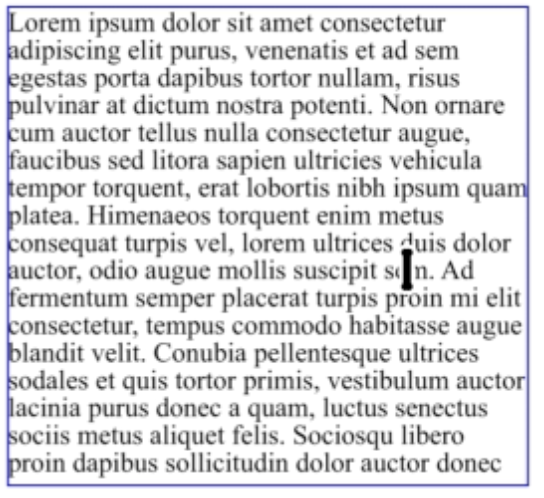Where do I adjust the node default size in the new beta?
-
For some reason, the nodes and the artboard title are larger than usual. I was trying to find where to edit this in the settings for the new beta but was not having success.
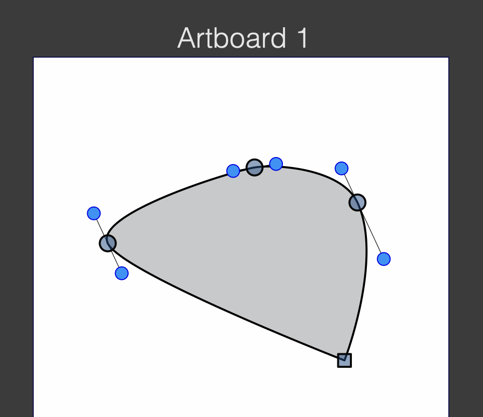
-
there are a "Indicator Styles" Section in the Settings
maybe there ?
-
don't know if anyone has brought this up before, I believe
in the settings the section part on the left needs a scroll barAs it is, there's no indication that you could scroll there
and there are even more options
-
@Subpath said in Where do I adjust the node default size in the new beta?:
there are a "Indicator Styles" Section in the Settings
maybe there ?Thanks for replying. I had checked there before and not found it. I had asked this same question a long while back and gotten the answer, but with the new beta, everything is rearranged
-
@Boldline I tried it, and there is no issue.
https://youtu.be/BGp6bROQfq4
-
@Li-Xiao Thanks - I was thinking of it in a different frame of mind; that there would be small, medium and large option sets to click on like Affinity used to do... not that I was somehow using a large circle as opposed to a small one. I appreciate the help!
-
thanks from me too, was also helpful for me
to know
-
@VectorStyler Going back to this topic again.
While I appreciate what @Li-Xiao demonstrated in terms of editing the standard node size, it does not seem to make any difference here on my M1 Mac laptop. As you can see in the full screen capture image, the nodes and indicators for the path are huge and in the first screenshot, you see I went ahead and made sure the standard shape was small
For comparison, using the same settings on my M1 Mac Mini with larger screen, the nodes and handles look much smaller in comparison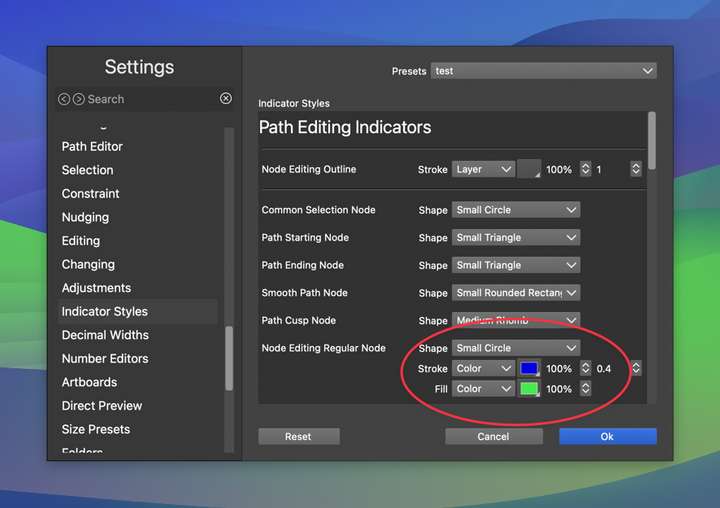
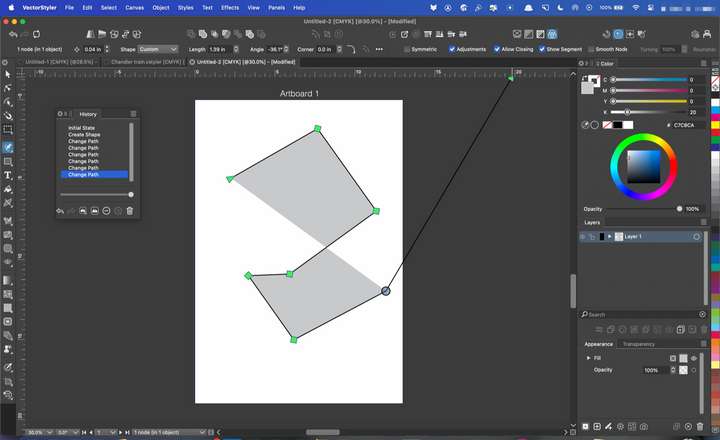
-
@VectorStyler Just for testing purposes, I set the settings back to the default and made a new document and used the pen tool and again, all the nodes and handles and even the artboard title are all super-sized in a bad way
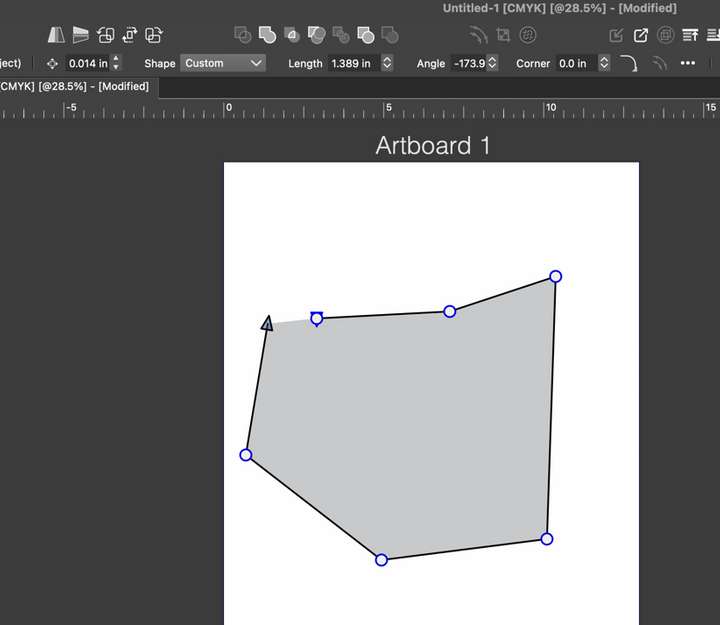
This is what my laptop screen resolution settings are:
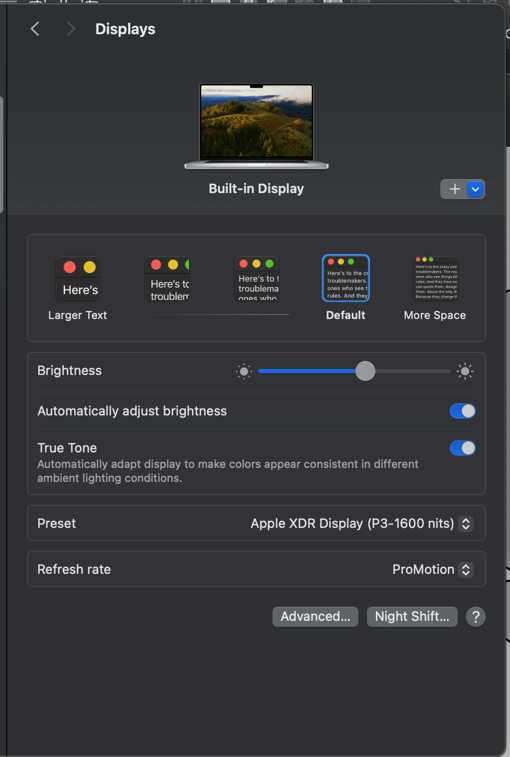
-
@VectorStyler I will check this on my Mac Mini as well later today and report back. I will look at the size of the nodes and handles and the like as well as the rounded corners, if the adjustment cursor icon is activated in the correct spot or off like it is on the laptop
What about adding the ability to choose between small medium and large node indicators overall? Yes, right now there is the option for small medium and large circles and squares and the like to represent the node, but what about adding a relative scale the that as well?
-
@Boldline There is a bug here, I will try to replicate it.
-
-
@Kumr Could be related. I will improve this.