Color slider bar display problem
-
MacBook Air 13'' MId 2012 / os 10.15.7
VS 1.1.099The slider display appears as follows
fig
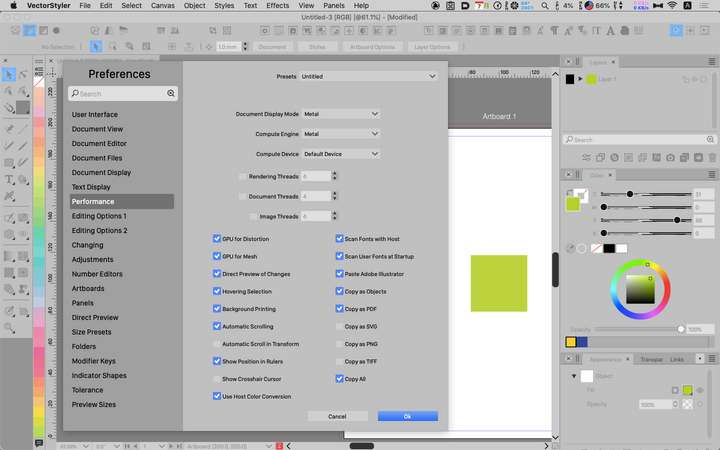
MacBook Pro 14'' 2023, / os 13.3
This does not happen onI have not posted this for a long time because I had given up on it being the fault of my vintage mac.
This issue has been around since before ver 1.To avoid this, I use the following settings
Document Display Mode: OpenGL
Compter Engine: SoftwareCan this be addressed as a bug?
-
@861475_VctSt Yes it does look like a bug. I will try to replicate this.
What happens if you set OpenCL for the Compute Engine, and leave the display mode to Metal?
-
This setting does not disturb me.

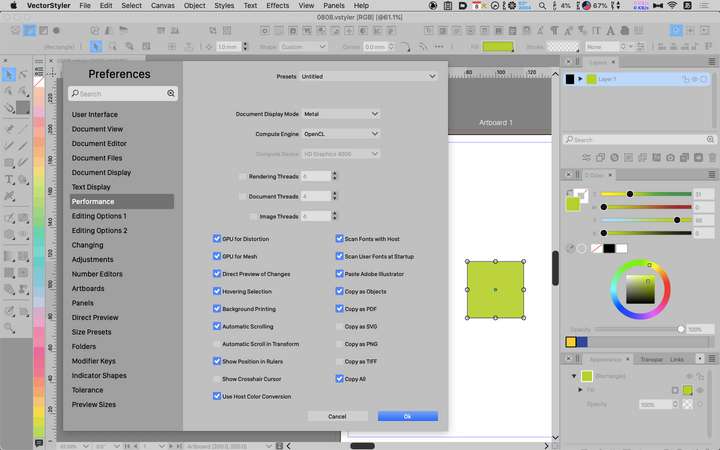
Is it too much for my vintage mac to rely on the GPU?
Which is the best setting for my mac?
-
@861475_VctSt Using the GPU should be fine.
I have tested VectorStyler here on a 2010 iMac and it should work, but it is important to know that Metal compute is not working well on older models (metal is not working on my 2010 imac at all).
Metal was introduced in 2014 and the compute part does not have a very good backward compatibility.
With this combination it will use Metal for display of the drawing (that should be fine) and OpenCL GPU compute for image effects and gradients.
-
Metal / Metal: This setting is not good.
I will try the following settings for the time being.
D.D.M.: Metal
C.E.: OpenCLWhat settings does everyone else have?

Also, if there is a best setting depending on the machine, please let me know.
-
@861475_VctSt said in Color slider bar display problem:
What settings does everyone else have?

Metal/Metal - but mine is 2015 so it's a few years younger than yours so it works ok.
-
-
It appears to be software normal.

Initially, the display was normal.
However, as the work progresses and memory gets tighter, the display becomes erratic, and Finder seems to be affected.

I should not use this combination on my 8G old mac.
I have reverted back to the Metal, OpenCL combination.