Transform panel proportion lock is not remembering previous setting
-
I'm using the default settings at the moment in build 97.
The transform panel proportions lock is not "sticky". When I lock it to maintain proportions, it works for that instance, but the next time I opened the panel, it's reverted back to being unlocked.
I also noticed the wording ""Align to Pixel" is cut off
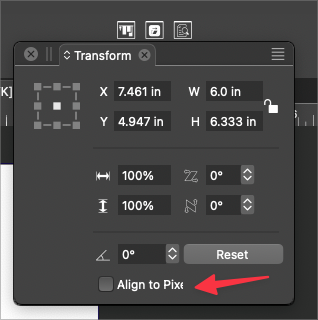
-
@Boldline Enable the Global Proportional Mode in the panel menu, but be aware that if enabled it also changes the proportional mode in the interactive transform tool.
-
When I go to select it, there's not a checkmark that appears to indicate if it;s on or off
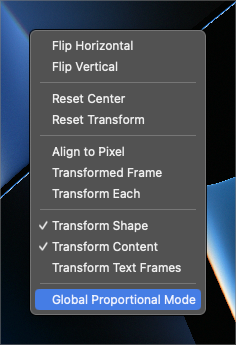
-
@Boldline Seems to be working here (the checkmark).
-
@VectorStyler ok working now here as well. I don't know what to say lol. I tried it several times before reporting it. Glad it's not an issue