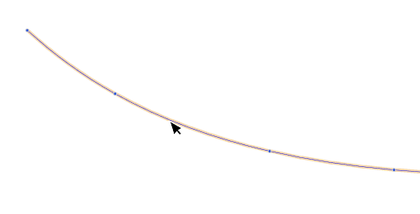Problems with "Stroke Width" Tool to set a new Node near an previous one
-
Find it almost impossible to place a new Node with
the "Stroke Width " Tool near another a previous Node.Because the old Nodes always catch the "Stroke Width" Tool
and make it impossible this way to place a new node.Sometimes it works, but its a kind of trial and error.
-
@VectorStyler
Can this be adjusted in Prefs > Tolerance?
Or is it some value in the 'Stroke Width' panel?
-
Have looked in both, but have not found any Setting that would help.
Btw. i record the Gif-Animation with "ScreentoGif" (Win only)
so in the Video the Cursor is on the same place as in VectorStyler
(and not displaced like in Recordit) i re-record this Gif-Animation
then with Recordit.
-
@Subpath @Subpath @b77 This seems to be a bug. Will be fixed ASAP.
A workaround: create the new node further away and then drag it from the center point, to where it supposed to be
-
@VectorStyler if I may get into this thread

with the Stroke width tool selected, it would be nice to be able to see the nodes that already exist in a curve/stroke. I haven't found a way to see them simultaneously ("normal" & stroke width nodes).
-
@Pat Should only the center nodes be visible only along the path (spine) or the width nodes also?
-
@VectorStyler I would say that I would like to be able to change the nodes of a stroke/curve when I select the "Stroke width" tool. The reverse (e.g., seeing the stroke width nodes with the "Shape editor" tool) seems less essential to me...
However, I don't know if I have understood the question correctly and therefore if I have given a valid point of view
-
@Pat , @VectorStyler
Dont know if seeing the regular Nodes too
would irritate users.But i second the Wish from @Pat, was in the same need
to see the regular Nodes with the Width Nodes and though
that this would be useful.I think the way the Nodes are shown when i hoover
with the Transform Tool over a Curve would be enough for me.
Here a Picture