editing nodes on one side of design negatively affects nodes on opposite side
-
no Problem here too
made a Undo to get the Kink back
and than i just delete the Nodes who build the kink
no negative effects
-
@Subpath @b77 I appreciate you both experimenting with it. I probably did not explain it well enough. The issue is the kink on the right side... when you delete the extra nodes making the kink on the right side, it negatively affects the left side as a result. right side issue causes left side bad result. I think you were both doing it in reverse.
-
@Boldline Got it. Yes, replicated here.

-
@b77 thanks for checking that and confirming.
-
@Boldline OK, if you zoom real close and delete just the very small separate shape
and then delete the other nodes of the bump, the path on the other side is left intact:Quick video here: https://recordit.co/Vm3AFgwxN3
-
@b77 interesting. I wonder what causes that to affect the other section like that
-
@b77 said in editing nodes on one side of design negatively affects nodes on opposite side:
@Boldline Got it. Yes, replicated here.

What are the steps to replicate?
-
Steps to replicate the issue:
- open the file;
- undo once to get the bump back;
- zoom in on the right side;
- select the few nodes of the kink/bump;
- press Delete.
Video here: https://recordit.co/fHbd07MUDW
––––––––––––––––––––––
Steps to avoid the issue:- undo one to get the bump back;
- zoom real close;
- delete just the very small separate shape
- then delete the other nodes of the bump.
Video here: https://recordit.co/Vm3AFgwxN3
-
@b77 still cannot replicate. I think the problem is with the selection.
After undo, there are 25 selected nodes, but if I try to select in that small area, I only select 9.I think this could be some settings issue, as it might impact how selections are made.
-
@VectorStyler Boldline said it happens if 'Control Handle Mode' is set to All:
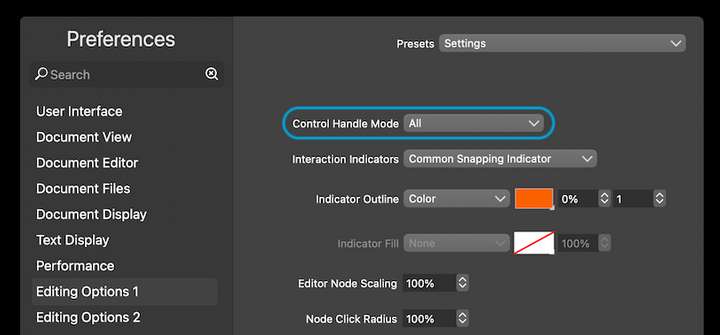
-
@b77 Replicated!
-
I think I understood very well what you meant and did it the way you described. Also found the small separate part.
After another test this morning, I was able to reproduce your problem a few times.
The strange thing is that it depends on the way in which
you delete these nodes.
-
@Subpath @Boldline @b77 The root cause of this problem was identified, and the fix will be in the next build.
When using the "All" mode in "Control Handle Mode", the selection made with the box selection will include control points also.
And this is not handled correctly by the delete node command.
-
@VectorStyler , thanks for the info
-
@Subpath Thanks for testing it and helping solve the problem. These are the hard ones to catch because they don't happen all the time or in the same manner. Glad it's been identified by @VectorStyler and will get fixed in the next build. Good team win!
-
your welcome, its always also interesting for me