Can't left click to select or move nodes.
-
Hello,
I can not left click to select or move nodes. I can marquee select nodes and the nodes are indicated to be selected.
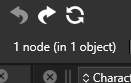 I'm currently running update 1.1.068 on Windows, but this has been happening in at least the previous two updates as well.
I'm currently running update 1.1.068 on Windows, but this has been happening in at least the previous two updates as well.Thanks!
-
@Qode5 Is this with mouse or tablet stylus?
-
@Qode5 Tried replicating this both on Windows and Mac and left click to move nodes works here.
-
With a mouse.
-
@VectorStyler The move tool seems not to have any issues selecting or moving as you would expect. It's just the node tool.
-
@Qode5 If there is an example shape where this issue happens, please send it to me by email to support at vectorstyler.com.
Also, if possible, to make a short recording, it might help identifying the issue.
-
@Qode5 said in Can't left click to select or move nodes.:
The move tool seems not to have any issues selecting or moving as you would expect. It's just the node tool.
Try resetting VS, hold control+alt+shift at startup.
-
@VectorStyler So I tried resetting and nothing changed. I've tried with past files with complex art and could not do anything more select the odes and nothing more. After resetting this morning, I created a circle and converted to curves. I was able select the node and even change the node type, still not move left mouse button. I can even move move nodes with the arrow keys.
As I started typing this out I went back and for a moment I was able to left click and move the node, but a second attempt was back to the same issue again. I should also say that I can't left click and change line segments between nodes either. Not sure what happened in that, but it does seem to be stuck selection mode, where it trying to do rectangular or lasso selection instead of actually affecting the already selected nodes.
-
@Qode5 I open a bug on this one and will try to replicate it.