Image Effects
-
@Ingolf said in Image Effects:
At least macOS - I'll try on Windows
But I believe I have seen such issues many times in VS for a year not just this document.
-
@Ingolf said in Image Effects:
But I believe I have seen such issues many times in VS for a year not just this document
This could be also caused by the Metal or OpenCL driver or how VS uses it, which can be different per system.
One thing to try is to set the Compute Engine in the Preferences -> Performance tab to Software and try to replicate this error.
In this way at least we can narrow it down if its is a GPU issue or not.
-
Pretty sure now that it doesn't occur on Windows (software).
Think I narrowed it down on macOS:
- With metal - metal in prefs I reproduced it instantly
- Restarted VS
- I set software - software
- Restarted VS
- No issues
- Set only compute engine to Metal, display mode to software
- Restarted VS
- Again reproduced it instantly
- Reversed that setting to Display metal, compute enging software
- Restarted VS
- No issues
So compute engine set to Metal on macOS seems to be a good place to look for the root cause.
-
@Ingolf Got it. I will try to replicate this on Monterey.
-
Saw this on Montery and now Ventura.
-
The effect of the Angle is very small, as it controls the direction of the blur, not the direction of the glow.
@VectorStyler Is the angle in drop shadow also for controlling the direction of blur and not the angle of light/shadow?
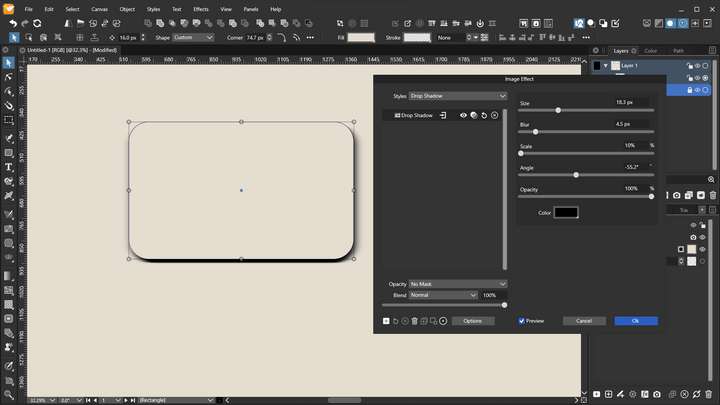
-
@Jayanta-Das No, the angle of drop shadow is the direction of the shadow.
-
@VectorStyler What I am doing to do in create button pressed and normal state like the image below:
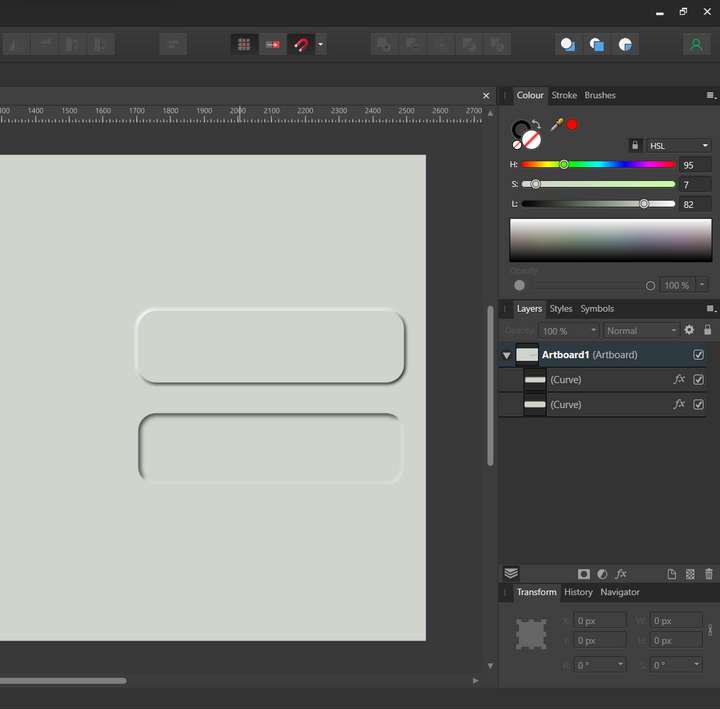
But when I apply outer shadow and increase blur it bleed to all direction.
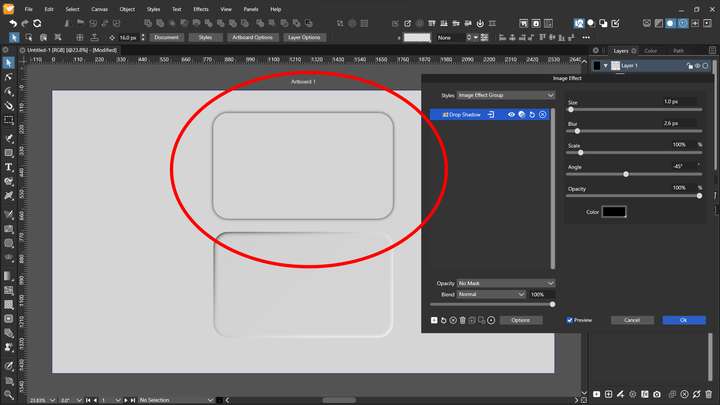
I found the there is no offset of control of shadow like this.
-
@Jayanta-Das I'm not sure that it applies to this case, but in Drop Shadow there is the Size field that controls the offset.
-
@Jayanta-Das As for the other images, I think these look more like using Emboss.
-
@VectorStyler Emboss effect applied within the shape. I am trying to get neumorphic style button where shadow and lights are applied to outside of the shape
Edit: When the button is in pressed state effects are applied inside the shape and in normal state effects are applied outside of the shape.
-
@VectorStyler If you could add offset control in shadow and glow it would be a great addition.
-
@Jayanta-Das said in Image Effects:
If you could add offset control in shadow and glow it would be a great addition.
I think, technically this is not difficult, but how a glow with offset would look like?
-
@VectorStyler Sorry I mean Offset to shadow and angle to control the direction of glow.