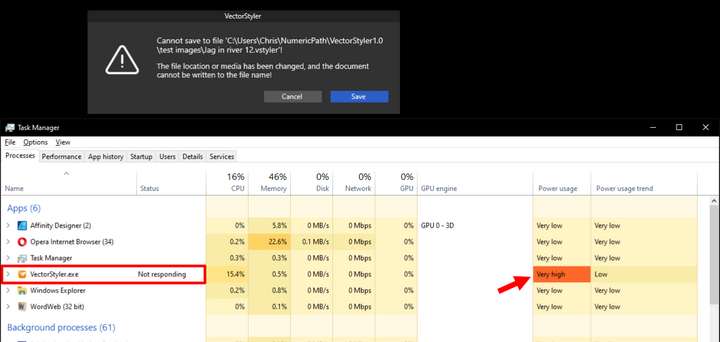4 button dialogue popping up before VS freezes
-
Often when editing shapes in VS I see the dialogue as shown below appear after which the program freezes, I then see a very high power usage indicated in the Taskmanager that continues endlessly and can only close the program from there.
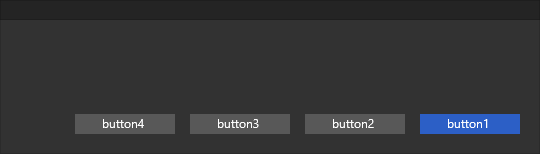
-
@VectorWhiz Yes, this has been reported before.
Do you have the latest version (1.1.066), there were some issues with background saving.
Also a reset might help by removing the VectorStyler user data from c:\Users\<username>\NumericPath\VectorStyler1.0
-
Yes, I have the newest version, which function-wise is brilliant. Removing the user data from c:\Users<username>\NumericPath\VectorStyler1.0, does that mean it is safe to save the data elsewhere, including on a network drive?
Curiously an export to the User directory failed (only the top part of the png was rendered) - Format: 8bit, Rendering 16 bit), but when exporting it to a network drive (Format: 8bit, Rendering 8 bit) it rendered the complete image properly. 15 minutes later the png export failed again, but this time the export of the canvas did work properly.
I received a message that VS was unable to write to the file location of my network drive. after receiving the same message when I saved it to my user directory on the C (system) drive. I am somewhat puzzled now.
My experience with the third VectorStyler experiment I reported in this blog entry: https://communicats.blogspot.com/2022/11/exploring-vectorstyler-part-iii.html in which I try to describe my venture into working with VS as accurate as possible.
-
@VectorWhiz Yes, I would copy these two files (settings.xml and workspace.xml) somewhere else before deleting them.
Then you can restart the app and see if the issue is solved.
If it's solved, send the .xml files to the developer's email.
-
This is what seems to happen randomly when editing a file - dialogue at the top:
Then after closing VS with the Task Manager I am presented with a dialogue that asks me if I want to open a backup file, which opens the file up to the penultimate stage. I save the file under a new name and after closing it I am able to re-open it.
-
@VectorWhiz Is "Automatic Save" or "Automatic Backup" enabled in the preferences?
-
@VectorStyler Yes, both are activated.
-
@VectorWhiz Turn them off for now, and let me know if the bug occurs then.
Automatic saving occurs in the background, and it could cause some issues on Windows.
I will try to replicate this.
-
@VectorStyler No improvement with autosave off. I still get the message below. I can save as while this message appears, but it continues to show up.
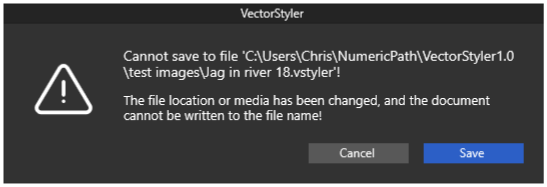
-
@VectorWhiz Was "Automatic Backup" turned off also?
Meanwhile, I found the issue causing this in case of auto save.