VS freezing after unknown dialog
-
While editing a vector portrait, a dialog appeared as shown below and VS was not responding. Please advice:
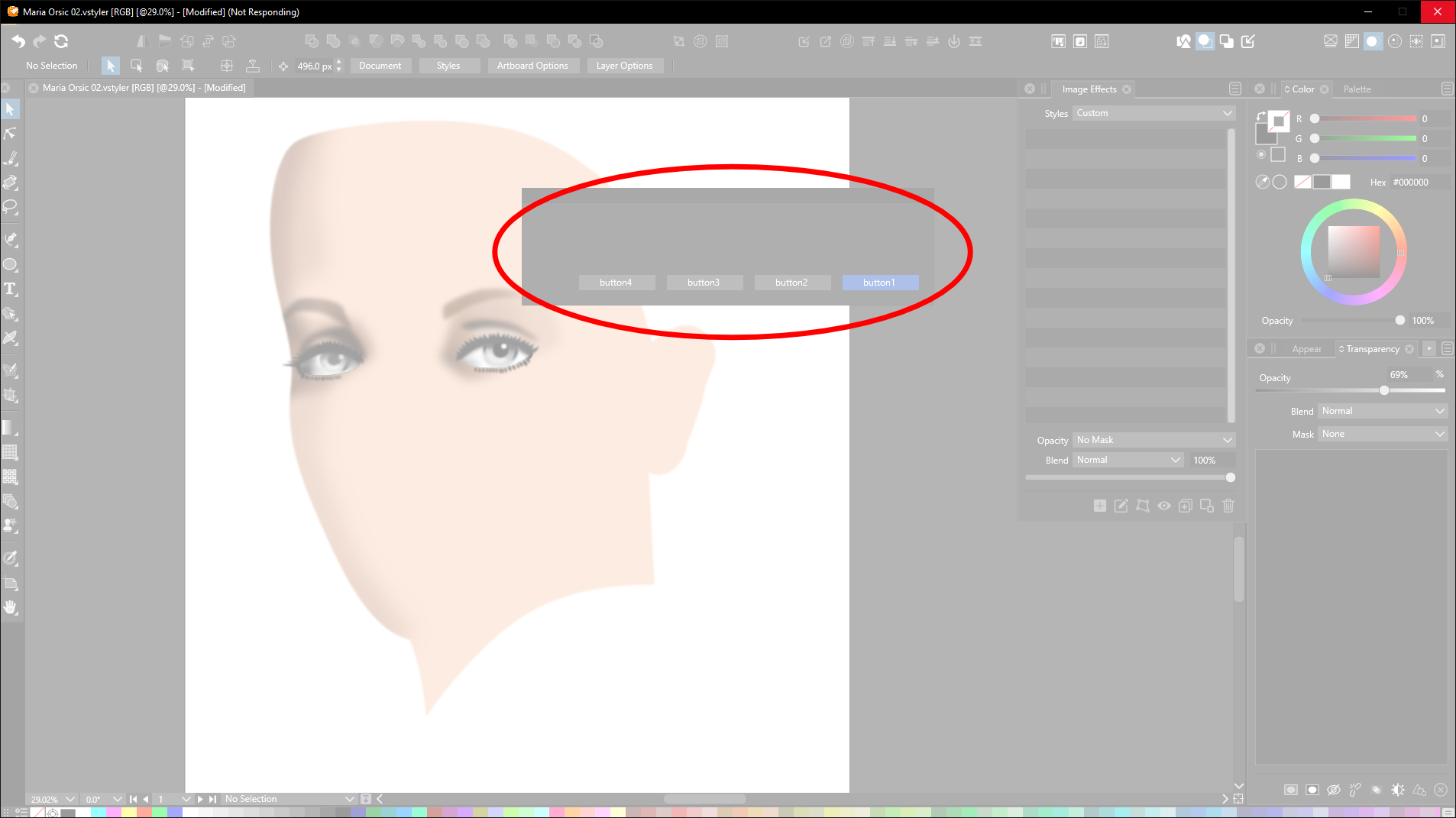
After closing VS in the Taskmanager (Windows 10) and reopening VS, I was presented the option to open up a backup file, that opened properly. Did I do something wrong?
-
@VectorWhiz What was the action that resulted in the popup with the buttons?
-
I was resizing the iris of the left eye and moving the pupil.
-
@VectorStyler these objects were clipped several layers deep.
-
@VectorStyler From the screenshot, it seems that an alert is triggered by VS, but without specific content (message).
I opened a bug on this one to review what might cause this.
-
@VectorWhiz If you haven't already done so, having these settings turned on for your projects can help @VectorStyler diagnose the issues when you send troubled files to him review.
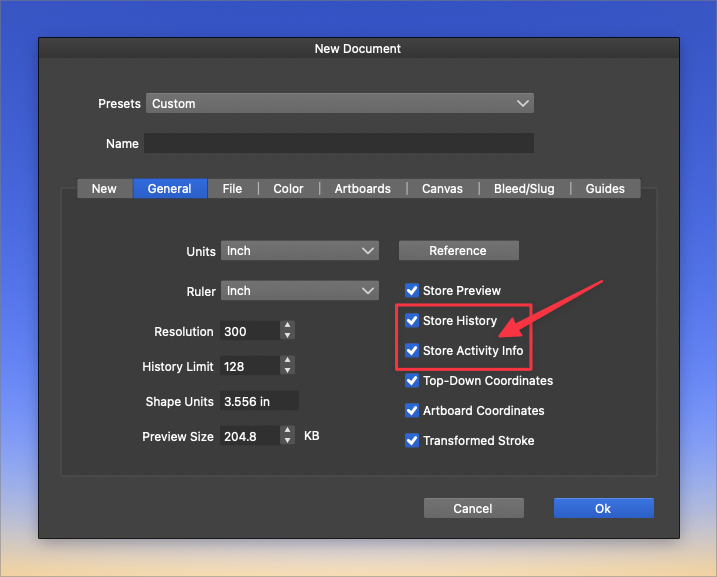
-
@VectorStyler Thank you for the swift response. This is brilliant.
-
@Boldline Thanks for pointing this out, I will follow your advice.
-
@VectorWhiz said in VS freezing after unknown dialog:
@Boldline Thanks for pointing this out, I will follow your advice.
No problem. I have it set this way in the "new document setup" so it's activated for every new file I make. There are many upsides to having this active; namely being able to return to it later and make adjustments and for sharing issues with the developer. It does increase file size and after a long period of working on a complex job, it can slow down VS dramatically. It helps at that point to delete the history in the history panel and save the file to free up space.