XLS for features and ideas - Mega Thread
-
White Space Preview: A toggle to turn all text into black blocks. Like so:
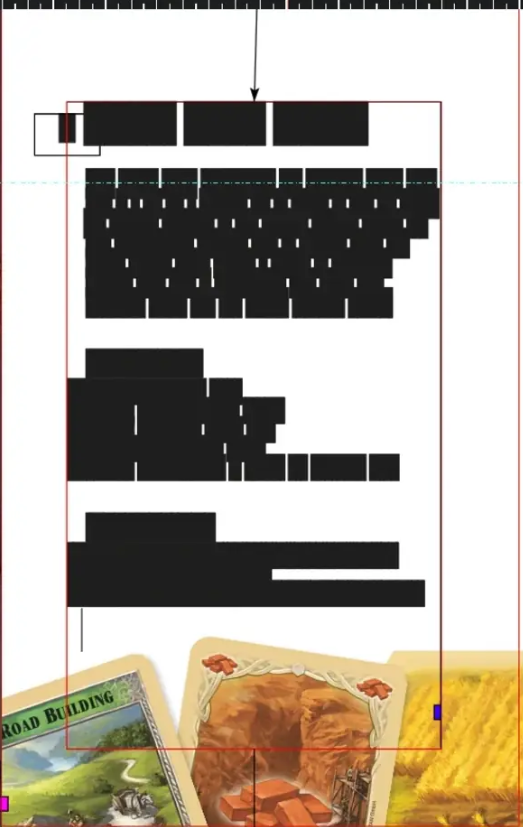
Useful when trying to see the document for visual impact.
-
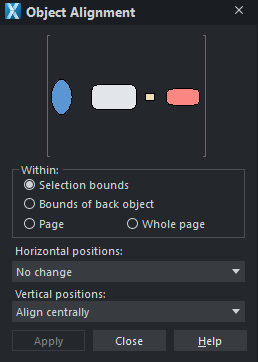
Visual alignment panel. This is much speedier than the normal iconized alignment options. Providing greater visual feedback. I also think there should be a constraint option baked into alignment. Logically related and sequentially performed. Therefore group tool options.
-
@Daniel said in XLS for features and ideas - Mega Thread:
Visual alignment panel. This is much speedier than the normal iconized alignment options.
The problem with this approach is that it needs a separate "Apply" button. So even if the alignment is just a regular "horizontal-left", you will need 2 clicks to do it. The current approach needs one click only for this.
-
@VectorStyler: That is true. But as I explained, this is not the only option possible. It is an additional panel alongside the iconized alignment options. And it need not contain the apply button. It can be a simple direct click to apply. Further, having the option to modify click within the panel also reduces cognitive load. I only have to click in one place. Alt click for Horizontal. Ctrl click for vertical. Check this out in XDP to get a feel for it.

Having said that, I think the alignment panel in Inkscape is by far the most advanced and useful of all. If you've not checked it out, highly recommend it.
Also, I reckon there should be a node align panel too.
-
... Also, I reckon there should be a node align panel too...
You can already align nodes using the alignment tools
and Node Handles too, so i dont see a reason for that
-
This post is deleted!
-
@Subpath: Yes, this is not necessary. Agreed.
-
@monsterfox: Please could you fork this out into a dedicated bug thread. I don't want it to get lost here.
 Thank you!
Thank you!
-
@VectorStyler: Actually, there's a much simpler, more contextual way of doing this. Inkscape got this right. Provide direct, on-screen alignment handles for the the basic and most common alignments. It is exactly similar to aligning text blocks and is very useful.