XLS for features and ideas - Megathread
-
@VectorStyler: What I mean is, if I am working on multiple untitled files and don't have the time to save it all, then I just want to close the program without a prompt to save. Then when I reopen the program, I want to come back to where I left off. And in each file, I want to be able to find myself in the same zoom level and scroll location. Scroll location might be confusing because VS does artboards and not pages. Think of a multipage document and you're on page 15. You close and come back to the exact same spot. Every time. In VS's case, this does not apply. You just need to come back to the same artboard and zoom level.
If I have 5 documents, and on document 1, you have three artboards, and you're zoomed into 1500% on an object on artboard 3. Then, when I close and come back, I want to come back to the same place, where I left off. I want to have this in each of the 5 documents.
For reference, see XDP.
If you're as disorganised as I am, this is makes life so much better.
Alternatively, as an addition, there should be a simple tick box within the save prompt window, to "do the same for all files".
-
White Space Preview: A toggle to turn all text into black blocks. Like so:
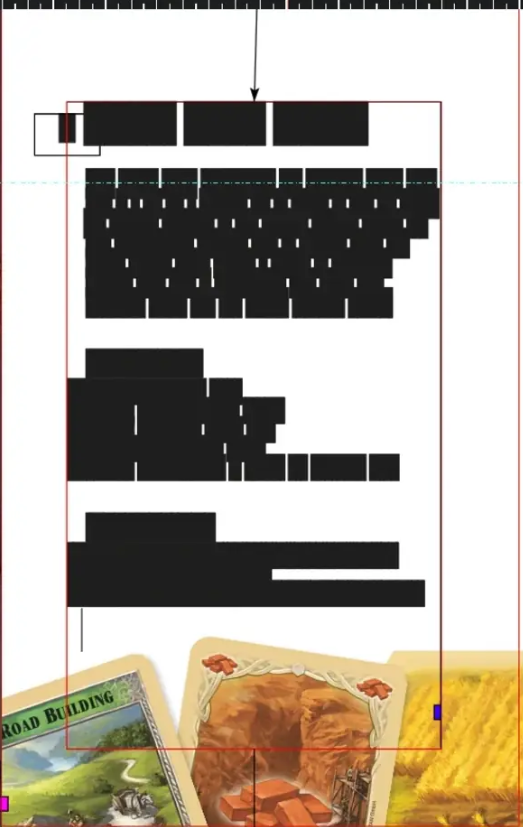
Useful when trying to see the document for visual impact.
-
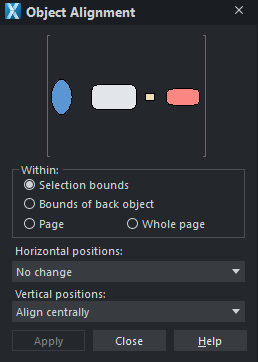
Visual alignment panel. This is much speedier than the normal iconized alignment options. Providing greater visual feedback. I also think there should be a constraint option baked into alignment. Logically related and sequentially performed. Therefore group tool options.
-
@Daniel said in XLS for features and ideas - Mega Thread:
Visual alignment panel. This is much speedier than the normal iconized alignment options.
The problem with this approach is that it needs a separate "Apply" button. So even if the alignment is just a regular "horizontal-left", you will need 2 clicks to do it. The current approach needs one click only for this.
-
@VectorStyler: That is true. But as I explained, this is not the only option possible. It is an additional panel alongside the iconized alignment options. And it need not contain the apply button. It can be a simple direct click to apply. Further, having the option to modify click within the panel also reduces cognitive load. I only have to click in one place. Alt click for Horizontal. Ctrl click for vertical. Check this out in XDP to get a feel for it.

Having said that, I think the alignment panel in Inkscape is by far the most advanced and useful of all. If you've not checked it out, highly recommend it.
Also, I reckon there should be a node align panel too.
-
... Also, I reckon there should be a node align panel too...
You can already align nodes using the alignment tools
and Node Handles too, so i dont see a reason for that -
This post is deleted! -
@Subpath: Yes, this is not necessary. Agreed.
-
@monsterfox: Please could you fork this out into a dedicated bug thread. I don't want it to get lost here.
 Thank you!
Thank you! -
@VectorStyler: Actually, there's a much simpler, more contextual way of doing this. Inkscape got this right. Provide direct, on-screen alignment handles for the the basic and most common alignments. It is exactly similar to aligning text blocks and is very useful.
-
Spray symbol without calling the tool. Using + number pad when moving a symbol (or group of symbols).
-
@Daniel said in XLS for features and ideas - Mega Thread:
Spray symbol without calling the tool. Using + number pad when moving a symbol (or group of symbols).
Not clear how this would work. You can insert one or more symbols by dragging from the panel but that will not work as a spray.
Would pressing "+" activate the spray symbol tool?
-
@VectorStyler: you have created symbols. Now with the select tool active, you make a sequential selection of all your symbols. Then you press escape. Now, when you press + repeatedly, the select tool places the symbols you selected in the same order you selected them. If there's only one symbol, then, that symbol gets stamped. Every time you plus +.
-
@Daniel said in XLS for features and ideas - Mega Thread:
the select tool places the symbols you selected in the same order you selected them
Sort of "insert symbol at the current mouse position" ?
-
@VectorStyler I'll explain this much more clearly tomorrow.
-
@VectorStyler I've used "Continuous Export" for working on themes or templates in Affinity that have a lot of moving parts. Assets that need to be uploaded in either chunk form or .zips.
While useful, it's not critical (well, not always...). I'd say its more for UI people or web designers. It's just more that the Export functions are hidden by another Persona, so having to avoid tabbing is beneficial instead of scrolling through a very lengthy list to export single items. Meanwhile I can go quickly test something I've exported once I've made a change. I don't think the way they implemented it is efficient though. It shouldn't be instantaneous as it has caused hangs. But for the most part, seems to work fine.
Edit: The other consideration, if that user has a template/theme they are working on but it's multiple parts for a particular element, that element involving many parts may need all updated at once. So having this process streamlined makes pushing to production side (running on local system, FTP, etc) and previewing more straightforward.
-
@Daniel said in XLS for features and ideas - Mega Thread:
Going forward, to avoid splitting conversations, I've created this little xls sheet. I will add all my suggestions in here: https://docs.google.com/spreadsheets/d/1dYra_2F893JPb44kOR_vRcs5stexRBRmm-78f0wF7Ic/edit?usp=sharing.
If others would like to comment or add votes, please feel free to do so. This is just so I can come back to see what I've said in each instance without having to search for threads. Also, it means I won't create requests for features that already exist.

In there, you have some 15 ideas for features and improvements. I will keep adding.
This is excellent! I started my own Excel sheet on my machine for suggestions for tweaks, suggestions, desires, hopes & dreams, etc, but haven't taken the time to organize them like you have. For the most part, I focus on reporting bugs and recording video and it's hard to split the time. So I just make a suggestion here and there where I can fit in... maybe I should let my thoughts do the work and setup an altar next to my machine instead..
-
@debraspicher said in XLS for features and ideas - Mega Thread:
"Continuous Export"
I will try to think of a solution for this.
But what if the "Export Again" is added as a toolbar button (top row)? Still not continuous export, but just one click to export again the content. -
@VectorStyler: the solution is actually much simpler than Affinity has made it. Export Persona is a terrible idea especially because as they've discovered they can't replicate it in all of their products. Not even in Designer persona within Publisher.
The solution is to have simple exposed button like you've said. Actually, there's something even better you can do. "Export on Close". this would mean that every time I close, the file is exported automatically.
-
@Daniel said in XLS for features and ideas - Mega Thread:
they can't replicate it in all of their products. Not even in Designer persona within Publisher.
They have obviously made an intentional choice not to include it in Publisher. It is not that they cannot do so - they have left various things out on purpose to help differentiate the products.
The Export Persona is great for some use cases and not a bad idea at all, but it is definitely overkill for many purposes as well and is not a tool to be used in every situation. For example, sometimes the same slice/artboard needs to be exported at multiple resolutions and in multiple file formats - how would you currently do that in VectorStyler if you need to rerun the export periodically as you make changes? If you need to apply the same set of related exports to different documents which have the same slice arrangement, in Designer, you could set them all up in a template then have all of the exports ready to go, with multiple formats and resolutions per slice, simply adding the artwork for each one: again, how would you set something like that up in VectorStyler right now?
As an aside, Export Slices doesn't seem to be working for me at all in VectorStyler when I try to use it - I'm probably missing a step somewhere and will need to go back and look for documentation to see what I am doing wrong. It prompts to select which slices to export followed by where to put the files but never asks what format(s) to export in and after selecting a destination just stops without further prompting or any indication of why there are no files added to that folder.