Toolbox Reconfigure creates a UI glitch
-
Hello,
Excited to be testing the 1.2 beta!
Started by playing with the setup controls. Here is what happened:- Panels > Toolbox Style > Chose "Two Column Toolbox".
- View > Customize > Customize Toolboxes
- Add Group under "Drawing" with a label "Pen, Brush" and added the pen and brush tools to it.
- Clicked OK.
- Result:
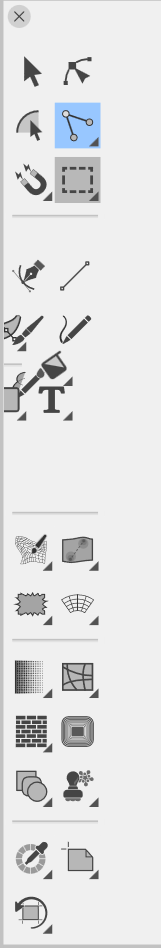
Here is the Toolbox Group Setup:
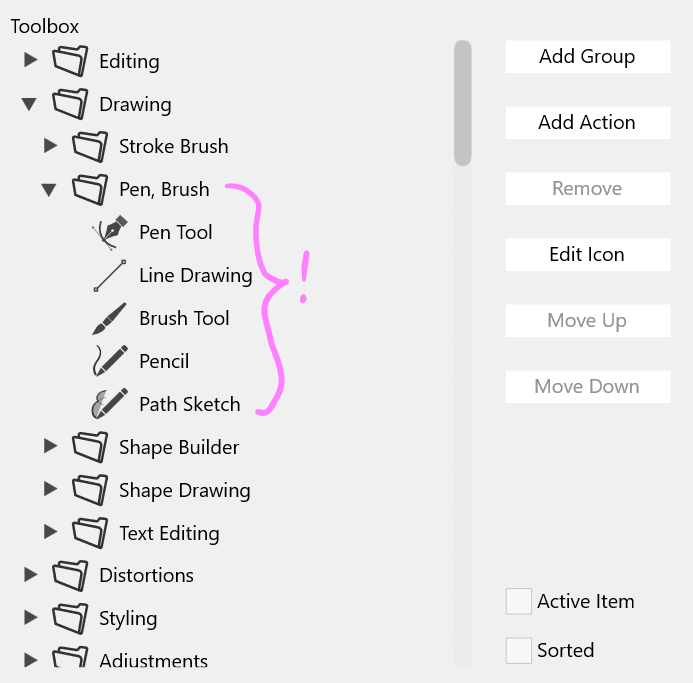
I can include the "*.vswork" file if need be, but the bug should replicate with these instructions.
-
@Victor-Vector I will try to replicate this.
I think it is caused by the odd number of folders in the Drawing group.
-
@VectorStyler I tried adding another subgroup to the drawing group to make it an even 6 groups and it did not solve the issue. It appears that the Pen Tool, Line Drawing, Brush Tool, Pencil, and Path Sketch tool are not in a subgroup in the toolbox interface.