Shrinking panels to icons does not always place the panels flush to the right side
-
I was testing out the button to iconify the panels and I like the direction it's headed. The arrow to click on to shrink or enlarge the panels is intuitive and works well.
I was testing this out on my mac laptop at full screen. I noticed that when I click the arrow to shrink the panels down to icons, it does not move the shrunk panels to be flush with the right side of the screen. I have to jiggle the context bar/ top section of the VS screen to get the shrunken panels to move over and be flush completely.
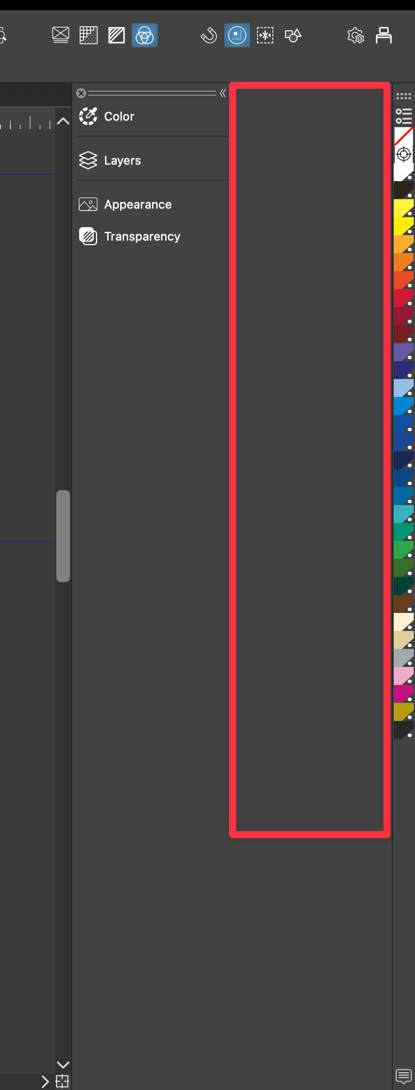
When I attempt to expand the shrunk panels, part of it is obscured by the vertical toolbar
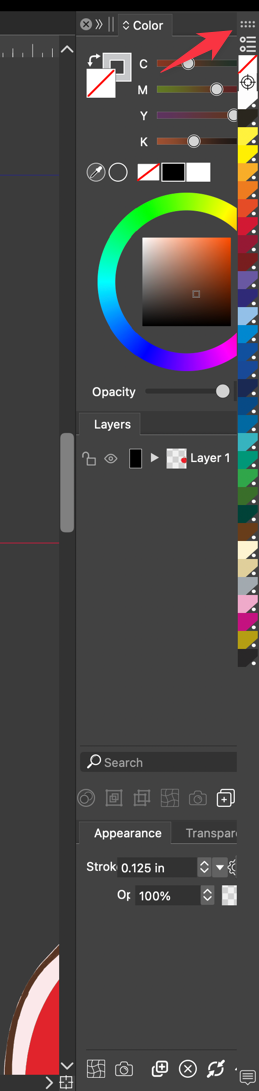
If I remove the vertical color swatches panel and try again, it will move all the way to the right correctly when shrinking it, but still has issues when returning it to full size again
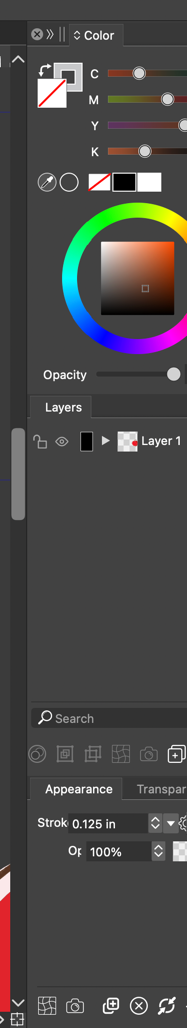
I was initially having issues getting the icons to show to fly out panel (issue visible in the video linked in this post) but it seems to be working now.
-
@Boldline yes, there are some issues when the panels are docked.