Appearance panel not showing spot color selection box when color is clicked on
-
I don't know if this is a bug or just a missing feature. In the appearance panel, if you double-click the stroke or fill's color square, in the palette section, it does not show the selection box around the color like it would in the main palette panel.

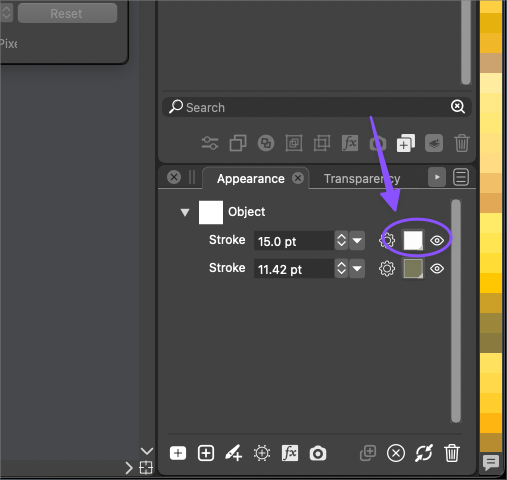
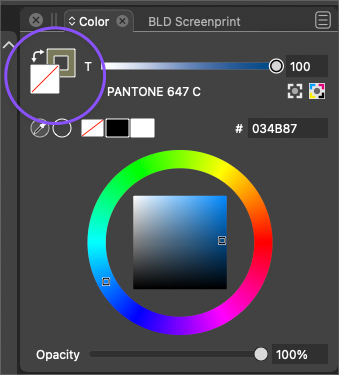
Here is a video demonstrating this. The stroke selected is white, but because there is also a green stroke alongside it created in the appearance panel, the main color panel only shows the green in the stroke section there. I don't see a way to check and confirm the white color is the correct one I need when it's this way, aside from double clicking the white in the appearance panel to check.
-
@Boldline Added this to the backlog.