Docked alignment panel has spacing issue when "Alignment options" is clicked to be added
-
I was doing another sports ream roster for the back of a shirt to be printed and needed the names to have an equally spaced width between one another. I remembered I had asked this before and reviewed the information you shared @VectorStyler on this older thread and it worked amazingly! It's a small feature, but I was really impressed!
I did notice there's an issue with adding the "Alignment options" to the Alignment panel when it's docked at the top of the screen. It adds the new section to the panel for the spacing, but I was then unable to see the "align positions" section at the top of the panel. It was cut off at the top. (I could not replicate this cutting off issue again after the first time) undocking the entire alignment panel solved that issue but I then had to go back in and turn on the "alignment options" again to access the spacing option and perform the task.
If I exit out of the alignment panel and it returns to its hidden docked position and then click on the panel again to open it, the space at the bottom of the panel where the "alignment options" is supposed to be is now a blank area. Here is a video showing that the "alignment options" is not sticky and leaves a strange spacing issue afterward each time you call up the alignment panel from the docked position.
Calling up the alignment panel from the panels menu instead does not give the spacing issue, but the "alignment options" is also not a sticky option (I assume it's supposed to stay active if toggled on, correct?)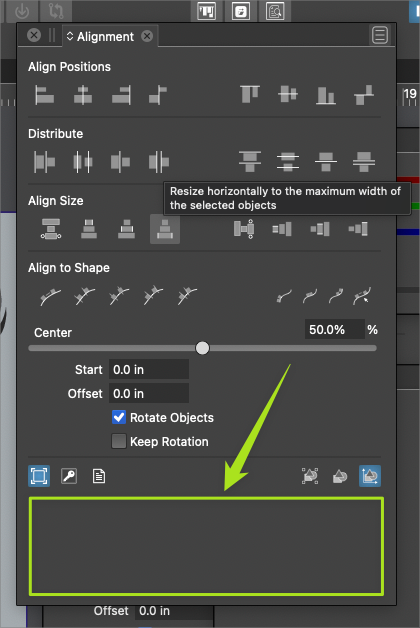
-
@Boldline Yes, this is a bug, can be replicated easily.