Abnormal pop-up and freezing
-
Hi
I have just updated to VS1.1.037 and am repeatedly encountering a very unusual behaviour in this version when editing or exporting artwork *(to .Pdf). The application pops up some box with buttons (refer to attached image) and automatically freezes. I am then forced to restart the program. I have tested random files and most of the time am getting this pop-up behaviour.I am on a fully updated Windows 10 platform.
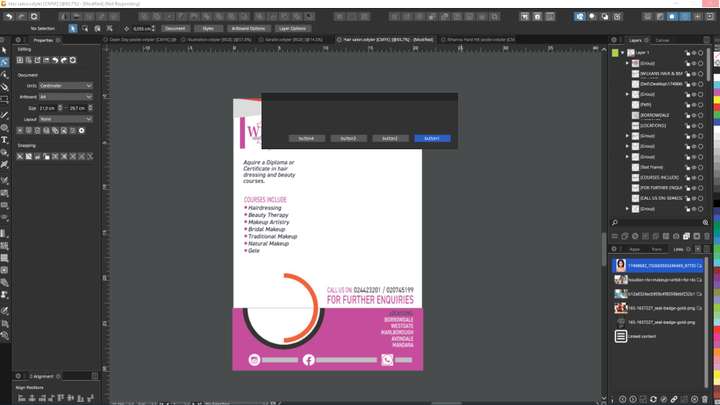
-
@William-Kansepa What kind of action is taken before this popup shows?
-
@William-Kansepa It could be that something causes a break in the resources (settings or workspace). If nothing else works, remove the c:\Users<user name>\NumericPath folder, while VS is not running. This will also delete the custom presets (if there are any), so you may want to back it up.
-
@vectoradmin Just some simple and common everyday editing or when exporting to pdf. I have never encountered this kind of behaviour in VS before.
-
@vectoradmin Thank you so much. I did as you suggested and it appears the problem is gone!
I will give you an update if I come across any hiccups pertaining to this issue, but so far so good.