Color Separations
The color separation options can be used to print separated color plates for CMYK colors. Color separations create separate plates for cyan, magenta, yellow and black inks, and any additional spot color used in the document.
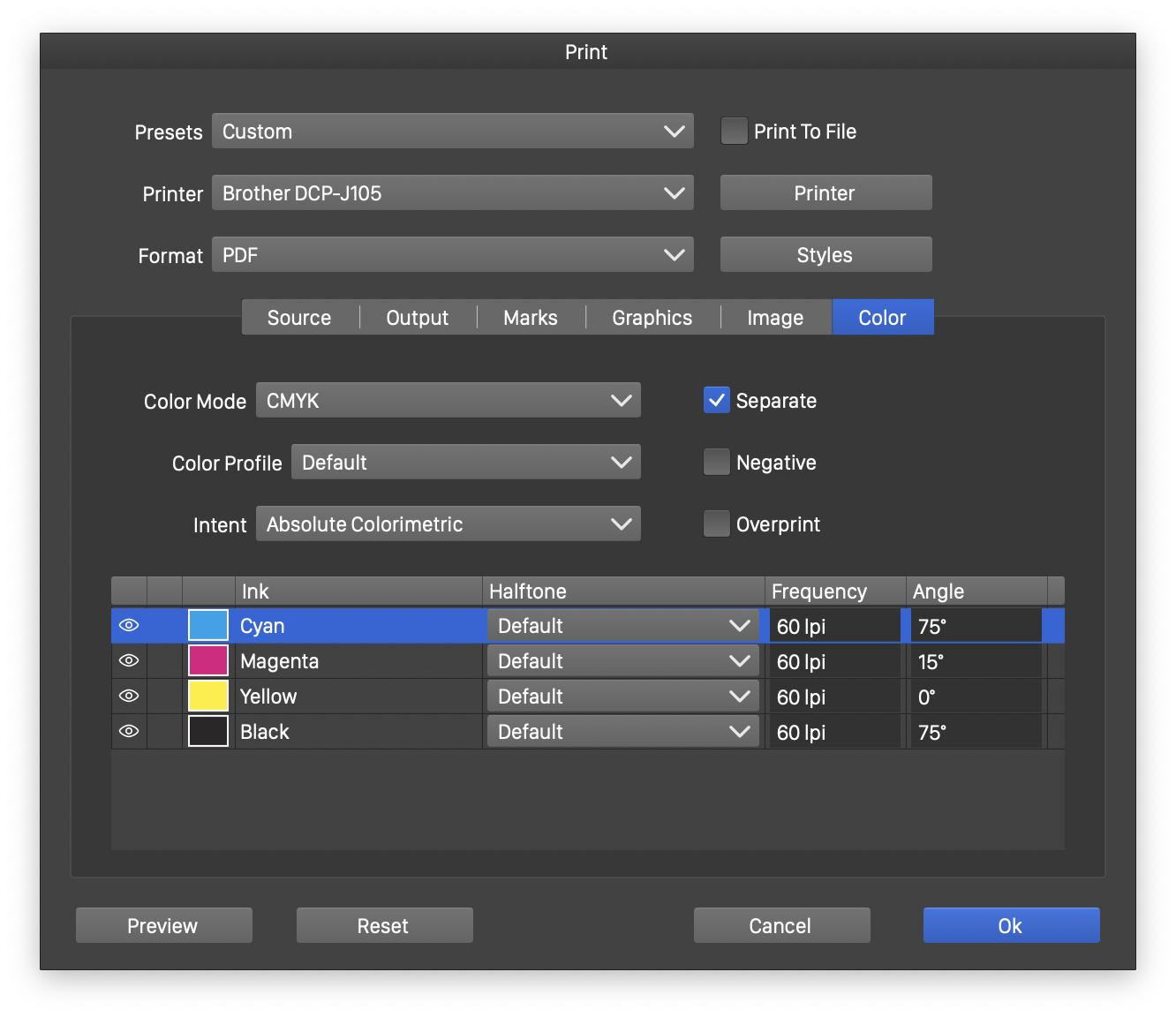
The color separation options.
- Color Mode - Select the color mode of separation. For prepress printing separations, select the CMYK color mode.
- Color Profile - Select the color profile used in color separation. The colors in the document may be provided in CMYK mode, when no separation is required. RGB or other color modes must be separated into CMYK colors.
- Intent - Select the a intent used to select the color profile.
- Separate - Enable or disable color separations.
- Negative - Enable or disable the printing of negative color plates.
- Overprint - Enable or disable the overprinting of black colors.
- The list of separated color plates are shown by the name of the plates.
The color plate options are edited in the list of plates as follows:
- The icon in the first column indicates whether the plate is printed or not. Click on the icon to turn the plate printing on or off.
- The icon in the second column indicates whether the corresponding spot color plate is printed as a spot plate or separated into process colors. Click on the icon to turn the spot process separation on or off. If the spot plate is separated as process colors, the other options of the plate cannot be edited.
- The Ink column shows the color plate name (process or spot).
- Select the halftone used to print the color plate in the Halftone column.
- Select the frequency of the halftone for the color plate in the Frequency column.
- Select the angle of the halftone for the color plate in the Angle column.
